
Introducción a Power point
Authored by Carlos Nuñez Alarcón
Computers
6th Grade
Used 139+ times

AI Actions
Add similar questions
Adjust reading levels
Convert to real-world scenario
Translate activity
More...
Content View
Student View
10 questions
Show all answers
1.
MULTIPLE CHOICE QUESTION
20 sec • 1 pt
-¿QUE ES POWER POINT?
Programa de microsoft en el que se realizan presentaciones
Es un programa de microsoft en el que se realizan cartas
Es un programa para realizan dibujos
Es un programa de microsoft para realizar folletos
2.
MULTIPLE CHOICE QUESTION
20 sec • 1 pt
Para insertar una imagen en power point se debe:
Click en inicio y nueva diapositiva
Click en insertar y en imagenes
Click en diseño y en temas
Click en animaciones y en mis imágenes
3.
MULTIPLE CHOICE QUESTION
20 sec • 1 pt
¿como se agrega una nueva diapositiva?
Menú, archivo, nueva diapositiva
Menú, revisar, ortografía, diseño, nueva diapositiva
Menú, inicio, nueva diapositiva
Menú, insertar, nueva diapositiva
4.
MULTIPLE CHOICE QUESTION
20 sec • 1 pt
Es el área de trabajo para realizar una presentación
Power point
Diapositiva
Powe point
Power pont
5.
MULTIPLE CHOICE QUESTION
20 sec • 1 pt
Cual es el icono de Power Point?



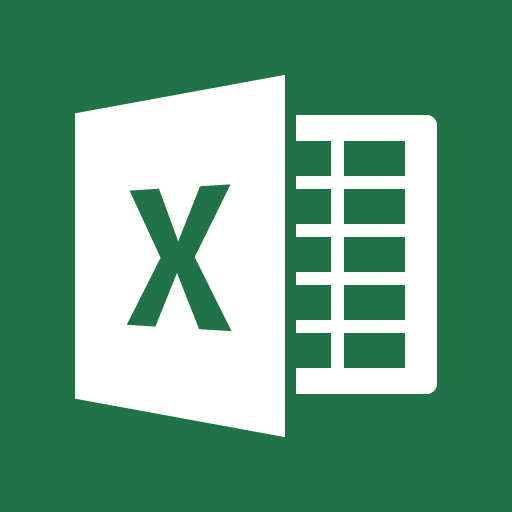
6.
MULTIPLE CHOICE QUESTION
20 sec • 1 pt
Como insertas una nueva diapositiva?
Salir y Abrir
Inicio, Nueva Diapositiva
Archivo nuevo documento
7.
MULTIPLE CHOICE QUESTION
20 sec • 1 pt
Para guardar la presentación debo:
Insertar, guardar como, documentos
Archivo,guardar como, documentos, guardar
Nuevo, guardar, nombre
Nueva diapositiva, guardar, mis imágenes
Access all questions and much more by creating a free account
Create resources
Host any resource
Get auto-graded reports

Continue with Google

Continue with Email

Continue with Classlink

Continue with Clever
or continue with

Microsoft
%20(1).png)
Apple
Others
Already have an account?
Similar Resources on Wayground

15 questions
QUIZ SISTEMAS OPERATIVOS
Quiz
•
5th - 10th Grade

10 questions
Sesión 03
Quiz
•
1st - 12th Grade

10 questions
Tinkercad 6to-U6
Quiz
•
6th Grade

15 questions
Diagramas de Flujo 2
Quiz
•
5th Grade - University

10 questions
TECNOLOGIA Febrero 2021
Quiz
•
1st - 10th Grade

10 questions
HARDWARE - SOFTWARE ALEJANDRA
Quiz
•
6th Grade

12 questions
H7.P1&P2.Nova2.Geluid.mhv
Quiz
•
4th - 10th Grade

13 questions
EXAMEN-2°AÑO-INFORMATICA P3-2021
Quiz
•
1st - 9th Grade
Popular Resources on Wayground

15 questions
Fractions on a Number Line
Quiz
•
3rd Grade

20 questions
Equivalent Fractions
Quiz
•
3rd Grade

25 questions
Multiplication Facts
Quiz
•
5th Grade

54 questions
Analyzing Line Graphs & Tables
Quiz
•
4th Grade

22 questions
fractions
Quiz
•
3rd Grade

20 questions
Main Idea and Details
Quiz
•
5th Grade

20 questions
Context Clues
Quiz
•
6th Grade

15 questions
Equivalent Fractions
Quiz
•
4th Grade




