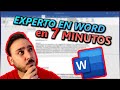
Microsoft Word Shortcuts and Features
Interactive Video
•
Computers, Education, Instructional Technology
•
7th - 12th Grade
•
Practice Problem
•
Medium
Emma Peterson
Used 2+ times
FREE Resource
Read more
10 questions
Show all answers
1.
MULTIPLE CHOICE QUESTION
30 sec • 1 pt
What is one of the main benefits of using Microsoft 365 for Word?
Unlimited document sharing
Access to the latest features and updates
Free cloud storage
Built-in antivirus protection
2.
MULTIPLE CHOICE QUESTION
30 sec • 1 pt
Which key combination allows you to select a paragraph quickly in Word?
Ctrl + A
Ctrl + Shift + Arrow keys
Shift + Arrow keys
Ctrl + P
3.
MULTIPLE CHOICE QUESTION
30 sec • 1 pt
How can you repeat the last action performed in Word?
Press F4
Press Ctrl + Z
Press Alt + F4
Press Ctrl + Y
4.
MULTIPLE CHOICE QUESTION
30 sec • 1 pt
What shortcut is used to open the 'Find and Replace' dialog in Word?
Ctrl + R
Ctrl + H
Ctrl + F
Ctrl + B
5.
MULTIPLE CHOICE QUESTION
30 sec • 1 pt
Which shortcut creates a new blank document in Word?
Ctrl + D
Ctrl + U
Ctrl + N
Ctrl + B
6.
MULTIPLE CHOICE QUESTION
30 sec • 1 pt
How can you enable the auto-save feature in Word?
Enable it in the View tab
Use the Save As option
Go to File > Options > Save
Press Ctrl + S
7.
MULTIPLE CHOICE QUESTION
30 sec • 1 pt
What is the shortcut to change text to uppercase in Word?
Shift + F3
Ctrl + U
Alt + F3
Ctrl + Shift + U
Access all questions and much more by creating a free account
Create resources
Host any resource
Get auto-graded reports

Continue with Google

Continue with Email

Continue with Classlink

Continue with Clever
or continue with

Microsoft
%20(1).png)
Apple
Others
Already have an account?
Popular Resources on Wayground

7 questions
History of Valentine's Day
Interactive video
•
4th Grade

15 questions
Fractions on a Number Line
Quiz
•
3rd Grade

20 questions
Equivalent Fractions
Quiz
•
3rd Grade

25 questions
Multiplication Facts
Quiz
•
5th Grade

22 questions
fractions
Quiz
•
3rd Grade

15 questions
Valentine's Day Trivia
Quiz
•
3rd Grade

20 questions
Main Idea and Details
Quiz
•
5th Grade

20 questions
Context Clues
Quiz
•
6th Grade
Discover more resources for Computers

10 questions
Exploring Valentine's Day with Charlie Brown
Interactive video
•
6th - 10th Grade

18 questions
Valentines Day Trivia
Quiz
•
3rd Grade - University

20 questions
El Verbo IR Practice
Quiz
•
9th Grade

14 questions
Volume of rectangular prisms
Quiz
•
7th Grade

20 questions
-AR -ER -IR present tense
Quiz
•
10th - 12th Grade

10 questions
Valentine's Day History and Traditions
Interactive video
•
6th - 10th Grade

20 questions
Laws of Exponents
Quiz
•
8th Grade

11 questions
Valentines Day
Quiz
•
6th - 8th Grade