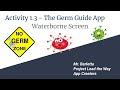
MIT App Inventor Component Functions
Interactive Video
•
Computers, Instructional Technology
•
6th - 10th Grade
•
Practice Problem
•
Easy
Mia Campbell
Used 2+ times
FREE Resource
Read more
10 questions
Show all answers
1.
MULTIPLE CHOICE QUESTION
30 sec • 1 pt
What is the first step in setting up the Germ Guide App in MIT App Inventor?
Select the waterborne screen
Connect to a Chromebook
Import the a13 germ guide aia file
Open the MIT App Companion
2.
MULTIPLE CHOICE QUESTION
30 sec • 1 pt
How can you make buttons stand out more in the app interface?
Change the button shape
Increase the button size
Add an image to the button
Change the button text color
3.
MULTIPLE CHOICE QUESTION
30 sec • 1 pt
What happens when you click the back button on the water screen?
It takes you to the vector screen
It opens the block view
It returns to the home screen
It closes the app
4.
MULTIPLE CHOICE QUESTION
30 sec • 1 pt
Which property should be unchecked to remove the title from the water screen?
Screen Name
Title Visible
Header Display
Title Bar
5.
MULTIPLE CHOICE QUESTION
30 sec • 1 pt
What is the purpose of using a vertical arrangement in the app?
To add a background image
To change the screen color
To align components vertically
To add more buttons
6.
MULTIPLE CHOICE QUESTION
30 sec • 1 pt
What should be done to ensure the media plays when a button is clicked?
Add a media player component
Increase the button size
Change the button color
Add a new screen
7.
MULTIPLE CHOICE QUESTION
30 sec • 1 pt
Which file type is used for the media in the app?
MP3
PNG
MP4
JPEG
Access all questions and much more by creating a free account
Create resources
Host any resource
Get auto-graded reports

Continue with Google

Continue with Email

Continue with Classlink

Continue with Clever
or continue with

Microsoft
%20(1).png)
Apple
Others
Already have an account?
Popular Resources on Wayground

15 questions
Fractions on a Number Line
Quiz
•
3rd Grade

20 questions
Equivalent Fractions
Quiz
•
3rd Grade

25 questions
Multiplication Facts
Quiz
•
5th Grade

54 questions
Analyzing Line Graphs & Tables
Quiz
•
4th Grade

22 questions
fractions
Quiz
•
3rd Grade

20 questions
Main Idea and Details
Quiz
•
5th Grade

20 questions
Context Clues
Quiz
•
6th Grade

15 questions
Equivalent Fractions
Quiz
•
4th Grade
Discover more resources for Computers
![[AP CSP] JavaScript Programming Lesson 2025-2026](https://cf.quizizz.com/image/image-loader.svg)
18 questions
[AP CSP] JavaScript Programming Lesson 2025-2026
Lesson
•
9th - 12th Grade
![[AP CSP] Unit 5 Review: Internet & Cybersecurity](https://cf.quizizz.com/image/image-loader.svg)
57 questions
[AP CSP] Unit 5 Review: Internet & Cybersecurity
Quiz
•
9th - 12th Grade

10 questions
Exploring Digital Citizenship Essentials
Interactive video
•
6th - 10th Grade

15 questions
Google Sheets
Quiz
•
7th - 8th Grade

10 questions
Introduction to Coding
Interactive video
•
3rd - 6th Grade