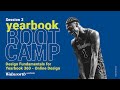
Understanding Grids in Design
Interactive Video
•
Design, Education, Journalism
•
9th - 12th Grade
•
Easy
Lucas Foster
Used 4+ times
FREE Resource
Read more
10 questions
Show all answers
1.
MULTIPLE CHOICE QUESTION
30 sec • 1 pt
What is the primary purpose of using grids in design?
To make the design more colorful
To control where the reader's eyes go
To reduce the cost of printing
To increase the number of pages
2.
MULTIPLE CHOICE QUESTION
30 sec • 1 pt
What analogy is used to explain the concept of grids?
A colorful painting
A city layout
A musical composition
A mathematical equation
3.
MULTIPLE CHOICE QUESTION
30 sec • 1 pt
How does a document grid differ from a true grid?
Document grids are used for text only
True grids are only for images
True grids are used for alignment and neatness
Document grids are more colorful
4.
MULTIPLE CHOICE QUESTION
30 sec • 1 pt
What is the role of margins in grid setup?
To add more text
To create a frame of white space
To make the page colorful
To increase the number of columns
5.
MULTIPLE CHOICE QUESTION
30 sec • 1 pt
What is the significance of internal margins in a grid?
They are used for coloring the page
They help in aligning and separating elements
They are used for adding text
They increase the number of pages
6.
MULTIPLE CHOICE QUESTION
30 sec • 1 pt
How can grids improve the layout design?
By making it more colorful
By ensuring elements are aligned and spaced evenly
By increasing the text size
By reducing the number of images
7.
MULTIPLE CHOICE QUESTION
30 sec • 1 pt
How can you toggle the visibility of grid lines in Yearbook 360?
By changing the page color
By using the 'Show Guides' option
By increasing the text size
By adding more images
Create a free account and access millions of resources
Create resources
Host any resource
Get auto-graded reports

Continue with Google

Continue with Email

Continue with Classlink

Continue with Clever
or continue with

Microsoft
%20(1).png)
Apple
Others
By signing up, you agree to our Terms of Service & Privacy Policy
Already have an account?
Popular Resources on Wayground

10 questions
Ice Breaker Trivia: Food from Around the World
Quiz
•
3rd - 12th Grade

20 questions
Halloween Trivia
Quiz
•
6th - 8th Grade

25 questions
Multiplication Facts
Quiz
•
5th Grade

4 questions
Activity set 10/24
Lesson
•
6th - 8th Grade

22 questions
Adding Integers
Quiz
•
6th Grade

10 questions
How to Email your Teacher
Quiz
•
Professional Development

15 questions
Order of Operations
Quiz
•
5th Grade

30 questions
October: Math Fluency: Multiply and Divide
Quiz
•
7th Grade
Discover more resources for Design

10 questions
Ice Breaker Trivia: Food from Around the World
Quiz
•
3rd - 12th Grade

15 questions
Halloween Characters
Quiz
•
7th - 12th Grade

10 questions
Halloween Movies Trivia
Quiz
•
5th Grade - University

12 questions
Graphing Inequalities on a Number Line
Quiz
•
9th Grade

20 questions
Cell Organelles
Quiz
•
9th Grade

14 questions
Halloween Fun
Quiz
•
2nd - 12th Grade

20 questions
Cell Transport
Quiz
•
9th Grade

28 questions
Ser vs estar
Quiz
•
9th - 12th Grade