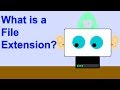
Understanding File Extensions and Data Types
Interactive Video
•
Computers, Science, Education, Instructional Technology
•
5th - 8th Grade
•
Practice Problem
•
Medium
Sophia Harris
Used 2+ times
FREE Resource
Read more
10 questions
Show all answers
1.
MULTIPLE CHOICE QUESTION
30 sec • 1 pt
What determines how a computer recognizes different types of data?
The speed of the computer
The container or file extension
The color of the file icon
The size of the file
2.
MULTIPLE CHOICE QUESTION
30 sec • 1 pt
Which of the following is a common file extension for music files?
.gif
.mp3
.docx
3.
MULTIPLE CHOICE QUESTION
30 sec • 1 pt
Which of the following is NOT a file extension mentioned in the video?
.mp4
.jpg
.docx
.exe
4.
MULTIPLE CHOICE QUESTION
30 sec • 1 pt
What is a key characteristic of bitmap images?
They use lines and curves
They are not pixel-based
They map image data on a pixel-by-pixel basis
They can be enlarged without losing clarity
5.
MULTIPLE CHOICE QUESTION
30 sec • 1 pt
How do vector images differ from bitmap images?
They are used for photographs
They are pixel-based
They use lines and polygons
They cannot be resized
6.
MULTIPLE CHOICE QUESTION
30 sec • 1 pt
What is a benefit of using vector images in graphic design?
They use less memory
They are faster to load
They allow rescaling without loss of clarity
They are cheaper to produce
7.
MULTIPLE CHOICE QUESTION
30 sec • 1 pt
What is the purpose of metadata in a file?
To increase file size
To make the file run faster
To provide information on how to interpret the file
To change the file's color
Access all questions and much more by creating a free account
Create resources
Host any resource
Get auto-graded reports

Continue with Google

Continue with Email

Continue with Classlink

Continue with Clever
or continue with

Microsoft
%20(1).png)
Apple
Others
Already have an account?
Similar Resources on Wayground
Popular Resources on Wayground

15 questions
Fractions on a Number Line
Quiz
•
3rd Grade

20 questions
Equivalent Fractions
Quiz
•
3rd Grade

25 questions
Multiplication Facts
Quiz
•
5th Grade

54 questions
Analyzing Line Graphs & Tables
Quiz
•
4th Grade

22 questions
fractions
Quiz
•
3rd Grade

20 questions
Main Idea and Details
Quiz
•
5th Grade

20 questions
Context Clues
Quiz
•
6th Grade

15 questions
Equivalent Fractions
Quiz
•
4th Grade