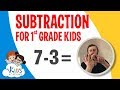
Counting Back Subtraction Strategies
Interactive Video
•
Mathematics
•
1st - 3rd Grade
•
Practice Problem
•
Hard
Aiden Montgomery
FREE Resource
Read more
10 questions
Show all answers
1.
MULTIPLE CHOICE QUESTION
30 sec • 1 pt
What is the main focus of the video tutorial?
Understanding the counting back strategy for subtraction
Learning multiplication techniques
Practicing division problems
Exploring addition strategies
2.
MULTIPLE CHOICE QUESTION
30 sec • 1 pt
In the counting back strategy, what should you do when you say the starting number?
Write it down on paper
Touch your chin to remember not to count it
Ignore it completely
Count it as part of the subtraction
3.
MULTIPLE CHOICE QUESTION
30 sec • 1 pt
How many fingers should you hold up when you reach the target number in the example 7 minus 3?
Four fingers
Three fingers
Six fingers
Five fingers
4.
MULTIPLE CHOICE QUESTION
30 sec • 1 pt
What is the result of 13 minus 7 using the counting back strategy?
6
8
5
7
5.
MULTIPLE CHOICE QUESTION
30 sec • 1 pt
Which subtraction problem connects to 10 minus 4 in the worksheet?
12 minus 6
11 minus 5
16 minus 8
14 minus 7
6.
MULTIPLE CHOICE QUESTION
30 sec • 1 pt
What is the correct path from 16 minus 10 in the worksheet?
19 minus 13
12 minus 4
14 minus 9
16 minus 8
7.
MULTIPLE CHOICE QUESTION
30 sec • 1 pt
Which subtraction problem results in a difference of six: 11 minus 5, 14 minus 7, or 16 minus 9?
None of these
16 minus 9
14 minus 7
11 minus 5
Access all questions and much more by creating a free account
Create resources
Host any resource
Get auto-graded reports

Continue with Google

Continue with Email

Continue with Classlink

Continue with Clever
or continue with

Microsoft
%20(1).png)
Apple
Others
Already have an account?
Similar Resources on Wayground
Popular Resources on Wayground

8 questions
2 Step Word Problems
Quiz
•
KG - University

20 questions
Comparing Fractions
Quiz
•
4th Grade

15 questions
Fractions on a Number Line
Quiz
•
3rd Grade

20 questions
Equivalent Fractions
Quiz
•
3rd Grade

25 questions
Multiplication Facts
Quiz
•
5th Grade

10 questions
Latin Bases claus(clois,clos, clud, clus) and ped
Quiz
•
6th - 8th Grade

22 questions
fractions
Quiz
•
3rd Grade

7 questions
The Story of Books
Quiz
•
6th - 8th Grade
Discover more resources for Mathematics

8 questions
2 Step Word Problems
Quiz
•
KG - University

15 questions
Fractions on a Number Line
Quiz
•
3rd Grade

20 questions
Equivalent Fractions
Quiz
•
3rd Grade

22 questions
fractions
Quiz
•
3rd Grade

20 questions
Identify Fractions
Quiz
•
3rd Grade

10 questions
Area
Quiz
•
3rd Grade

20 questions
Identifying Fractions
Quiz
•
3rd Grade

10 questions
multiplication facts
Quiz
•
3rd Grade