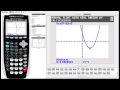
Exploring Graphing Functions on the TI-84 Plus
Interactive Video
•
Mathematics
•
8th - 12th Grade
•
Practice Problem
•
Hard
+1
Standards-aligned
Emma Peterson
FREE Resource
Standards-aligned
10 questions
Show all answers
1.
MULTIPLE CHOICE QUESTION
30 sec • 1 pt
What is the first step to ensure no plots interfere with graphing functions on the TI-84 calculator?
Turn off all plots
Turn off the calculator
Reset the calculator
Clear all functions
Tags
CCSS.HSF-IF.C.7D
2.
MULTIPLE CHOICE QUESTION
30 sec • 1 pt
How many functions can you graph simultaneously on the TI-84 calculator?
5
7
9
11
Tags
CCSS.HSF-IF.C.7B
3.
MULTIPLE CHOICE QUESTION
30 sec • 1 pt
Which key do you press to adjust the window settings before graphing a function?
Trace
Zoom
Window
Y=
Tags
CCSS.HSF-IF.C.7E
4.
MULTIPLE CHOICE QUESTION
30 sec • 1 pt
What does the ZStandard zoom option set the window to?
0 to 10 on the x and y axis
0 to 5 on the x and y axis
-5 to 5 on the x and y axis
-10 to 10 on the x and y axis
Tags
CCSS.HSF-IF.C.7E
5.
MULTIPLE CHOICE QUESTION
30 sec • 1 pt
Which button do you press to find the y-intercept of a graph?
Trace
Window
Zoom
Graph
6.
MULTIPLE CHOICE QUESTION
30 sec • 1 pt
To find the x-intercept, which menu do you access after pressing the second button?
Window
Zoom
Trace
Calc
Tags
CCSS.HSF-IF.C.7A
7.
MULTIPLE CHOICE QUESTION
30 sec • 1 pt
What is the minimum value of the function x^2 - 6x + 5?
x = 1, y = 0
x = 3, y = -4
x = 0, y = 5
x = 2, y = -1
Create a free account and access millions of resources
Create resources
Host any resource
Get auto-graded reports

Continue with Google

Continue with Email

Continue with Classlink

Continue with Clever
or continue with

Microsoft
%20(1).png)
Apple
Others
Already have an account?
Popular Resources on Wayground

5 questions
This is not a...winter edition (Drawing game)
Quiz
•
1st - 5th Grade

25 questions
Multiplication Facts
Quiz
•
5th Grade

10 questions
Identify Iconic Christmas Movie Scenes
Interactive video
•
6th - 10th Grade

20 questions
Christmas Trivia
Quiz
•
6th - 8th Grade

18 questions
Kids Christmas Trivia
Quiz
•
KG - 5th Grade

11 questions
How well do you know your Christmas Characters?
Lesson
•
3rd Grade

14 questions
Christmas Trivia
Quiz
•
5th Grade

20 questions
How the Grinch Stole Christmas
Quiz
•
5th Grade
Discover more resources for Mathematics

10 questions
Identify Iconic Christmas Movie Scenes
Interactive video
•
6th - 10th Grade

15 questions
Solving Equations with Variables on Both Sides Review
Quiz
•
8th Grade

20 questions
Solving Systems of Equations by Graphing
Quiz
•
8th Grade

25 questions
Christmas Trivia
Quiz
•
8th Grade

20 questions
Scatter Plots and Line of Best Fit
Quiz
•
8th Grade

12 questions
8th U4L11 On Both of the Lines
Quiz
•
8th Grade

33 questions
Algebra 1 Semester 1 Final 2025
Quiz
•
8th - 10th Grade

10 questions
Exploring Global Holiday Traditions
Interactive video
•
6th - 10th Grade