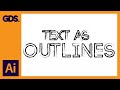
Exploring Type Tools in Adobe Illustrator
Interactive Video
•
Computers
•
6th - 10th Grade
•
Practice Problem
•
Easy
Olivia Brooks
Used 1+ times
FREE Resource
Read more
10 questions
Show all answers
1.
MULTIPLE CHOICE QUESTION
30 sec • 1 pt
What is the shortcut key to activate the type tool in Adobe Illustrator?
'T'
'Shift + T'
'Ctrl + T'
'Cmd + T'
2.
MULTIPLE CHOICE QUESTION
30 sec • 1 pt
What happens when you click and drag with the type tool?
It creates a bounded text box
It selects existing text
It creates a new layer
It moves the text object
3.
MULTIPLE CHOICE QUESTION
30 sec • 1 pt
How can you link two text boxes so text flows from one to the other?
Clicking the red plus icon with the direct selection tool
Copying and pasting the text
Dragging the first box onto the second
Using the link tool
4.
MULTIPLE CHOICE QUESTION
30 sec • 1 pt
How can you convert text into vector shapes?
Applying a gradient
Changing the font size
Right-clicking the text and selecting 'Create Outlines'
Using the Brush tool
5.
MULTIPLE CHOICE QUESTION
30 sec • 1 pt
What is the purpose of converting text to outlines?
To treat text as vector shapes for advanced effects
To change the font
To apply color effects
To edit the text
6.
MULTIPLE CHOICE QUESTION
30 sec • 1 pt
What does the touch type tool allow you to do?
Manipulate individual letters in a text object
Apply stroke effects to text
Change the font of the entire text
Create text boxes
7.
MULTIPLE CHOICE QUESTION
30 sec • 1 pt
How do you apply the touch type tool to a letter?
Double-clicking the letter
Selecting the letter with the direct selection tool
Clicking the letter with the touch type tool
Dragging the letter
Access all questions and much more by creating a free account
Create resources
Host any resource
Get auto-graded reports

Continue with Google

Continue with Email

Continue with Classlink

Continue with Clever
or continue with

Microsoft
%20(1).png)
Apple
Others
Already have an account?
Popular Resources on Wayground

15 questions
Fractions on a Number Line
Quiz
•
3rd Grade

20 questions
Equivalent Fractions
Quiz
•
3rd Grade

25 questions
Multiplication Facts
Quiz
•
5th Grade

54 questions
Analyzing Line Graphs & Tables
Quiz
•
4th Grade

22 questions
fractions
Quiz
•
3rd Grade

20 questions
Main Idea and Details
Quiz
•
5th Grade

20 questions
Context Clues
Quiz
•
6th Grade

15 questions
Equivalent Fractions
Quiz
•
4th Grade
Discover more resources for Computers
![[AP CSP] JavaScript Programming Lesson 2025-2026](https://cf.quizizz.com/image/image-loader.svg)
18 questions
[AP CSP] JavaScript Programming Lesson 2025-2026
Lesson
•
9th - 12th Grade
![[AP CSP] Unit 5 Review: Internet & Cybersecurity](https://cf.quizizz.com/image/image-loader.svg)
57 questions
[AP CSP] Unit 5 Review: Internet & Cybersecurity
Quiz
•
9th - 12th Grade

10 questions
Exploring Digital Citizenship Essentials
Interactive video
•
6th - 10th Grade

15 questions
Google Sheets
Quiz
•
7th - 8th Grade

10 questions
Introduction to Coding
Interactive video
•
3rd - 6th Grade