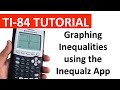
Graphing Inequalities with the TI-84 Series
Interactive Video
•
Mathematics
•
6th - 8th Grade
•
Practice Problem
•
Hard
Standards-aligned
Sophia Harris
FREE Resource
Standards-aligned
Read more
10 questions
Show all answers
1.
MULTIPLE CHOICE QUESTION
30 sec • 1 pt
Which key do you press to access the inequality app on the TI-83?
Apps
Graph
Alpha
Math
Tags
CCSS.HSA.REI.D.12
2.
MULTIPLE CHOICE QUESTION
30 sec • 1 pt
What is the initial step to use the inequality app on any TI-84 calculator?
Press 'On'
Choose the graph type
Select 'Apps'
Input an equation
Tags
CCSS.HSA.REI.D.12
3.
MULTIPLE CHOICE QUESTION
30 sec • 1 pt
What symbol is used to change an equation to a 'greater than' inequality on the TI-83?
Alpha + Apps
Alpha + Trace
2nd + Math
Mode + Enter
Tags
CCSS.HSA.REI.D.12
4.
MULTIPLE CHOICE QUESTION
30 sec • 1 pt
How is the inequality type changed on the TI-83?
Typing the symbol
Using the arrow keys
Using a combination of keys
Automatically
Tags
CCSS.HSA.REI.D.12
5.
MULTIPLE CHOICE QUESTION
30 sec • 1 pt
How do you exit the inequality app on the TI-84 Plus?
Press 'Clear'
Turn off the calculator
Press '2nd' then 'Mode'
Select 'Quit' in Apps
6.
MULTIPLE CHOICE QUESTION
30 sec • 1 pt
What happens if you do not exit the inequality app on the TI-84 Plus?
The app deletes all data
Inequality symbols remain active
The calculator shuts down
None of the above
7.
MULTIPLE CHOICE QUESTION
30 sec • 1 pt
On the TI-84 Plus C Silver Edition, what does selecting 'less than or equal to' do to the graph?
Shades below the line
Shades above the line
None of the above
Creates a dotted line
Tags
CCSS.HSA.REI.D.12
Create a free account and access millions of resources
Create resources
Host any resource
Get auto-graded reports

Continue with Google

Continue with Email

Continue with Classlink

Continue with Clever
or continue with

Microsoft
%20(1).png)
Apple
Others
Already have an account?
Popular Resources on Wayground

10 questions
Forest Self-Management
Lesson
•
1st - 5th Grade

25 questions
Multiplication Facts
Quiz
•
5th Grade

30 questions
Thanksgiving Trivia
Quiz
•
9th - 12th Grade

30 questions
Thanksgiving Trivia
Quiz
•
6th Grade

11 questions
Would You Rather - Thanksgiving
Lesson
•
KG - 12th Grade

48 questions
The Eagle Way
Quiz
•
6th Grade

10 questions
Identifying equations
Quiz
•
KG - University

10 questions
Thanksgiving
Lesson
•
5th - 7th Grade
Discover more resources for Mathematics

10 questions
Identifying equations
Quiz
•
KG - University

42 questions
MAP Math Review
Quiz
•
5th - 6th Grade

21 questions
Convert Fractions, Decimals, and Percents
Quiz
•
6th Grade

70 questions
Multiplication Facts
Quiz
•
3rd - 6th Grade

20 questions
Pythagorean Theorem and Their Converse
Quiz
•
8th - 9th Grade

20 questions
One step Equations
Quiz
•
6th Grade

20 questions
Fractions, Decimals, Percents
Quiz
•
6th Grade

20 questions
Is it a Function?
Quiz
•
8th - 9th Grade