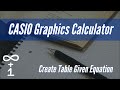
Graphing Equations Using a Graphics Calculator
Interactive Video
•
Mathematics, Computers
•
7th - 10th Grade
•
Practice Problem
•
Hard
Emma Peterson
FREE Resource
Read more
10 questions
Show all answers
1.
MULTIPLE CHOICE QUESTION
30 sec • 1 pt
What is the first step in converting an equation into a table for graphing?
Create a table manually
Use a graphics calculator
Draw the graph directly
Find the y-intercept
2.
MULTIPLE CHOICE QUESTION
30 sec • 1 pt
Which button do you press on the graphics calculator to start creating a table?
Menu
Graph
Table
Alpha
3.
MULTIPLE CHOICE QUESTION
30 sec • 1 pt
What should you remember to use when entering the equation in the graphics calculator?
The Z under the gamma button
The Y under the beta button
The A under the delta button
The X under the alpha button
4.
MULTIPLE CHOICE QUESTION
30 sec • 1 pt
What does the 'set' button allow you to do in the graphics calculator?
Set the start, end, and step values for the table
Save the table
Change the color of the graph
Print the table
5.
MULTIPLE CHOICE QUESTION
30 sec • 1 pt
If the step value is set to 1, what will the table look like?
0, 1, 3, 5, 7
0, 0.5, 1, 1.5, 2
0, 1, 2, 3, 4
0, 2, 4, 6, 8
6.
MULTIPLE CHOICE QUESTION
30 sec • 1 pt
What happens if you set the step value to 0.5?
The table will have values like 0, 1, 3, 5
The table will have values like 0, 0.5, 1, 1.5
The table will have values like 0, 1, 2, 3
The table will have values like 0, 2, 4, 6
7.
MULTIPLE CHOICE QUESTION
30 sec • 1 pt
How can you reset the step value in the graphics calculator?
Press the reset button
Go back to the 'set' option and change the step value
Turn off the calculator
Re-enter the equation
Access all questions and much more by creating a free account
Create resources
Host any resource
Get auto-graded reports

Continue with Google

Continue with Email

Continue with Classlink

Continue with Clever
or continue with

Microsoft
%20(1).png)
Apple
Others
Already have an account?
Popular Resources on Wayground

7 questions
History of Valentine's Day
Interactive video
•
4th Grade

15 questions
Fractions on a Number Line
Quiz
•
3rd Grade

20 questions
Equivalent Fractions
Quiz
•
3rd Grade

25 questions
Multiplication Facts
Quiz
•
5th Grade

22 questions
fractions
Quiz
•
3rd Grade

15 questions
Valentine's Day Trivia
Quiz
•
3rd Grade

20 questions
Main Idea and Details
Quiz
•
5th Grade

20 questions
Context Clues
Quiz
•
6th Grade
Discover more resources for Mathematics

14 questions
Volume of rectangular prisms
Quiz
•
7th Grade

20 questions
Laws of Exponents
Quiz
•
8th Grade

20 questions
Graphing Inequalities on a Number Line
Quiz
•
6th - 9th Grade

20 questions
Exponent Properties
Quiz
•
9th Grade

16 questions
2022 Winter Olympics Medal Table
Passage
•
6th - 8th Grade

20 questions
Complementary Supplementary Vertical Adjacent Angles
Quiz
•
8th Grade

12 questions
Add, Subtract, Multiply and divide integers
Quiz
•
7th Grade

20 questions
One Step equations addition and subtraction
Quiz
•
5th - 8th Grade