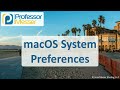
Mac OS System Preferences Overview
Interactive Video
•
Computers
•
7th - 12th Grade
•
Practice Problem
•
Hard
Liam Anderson
FREE Resource
Read more
10 questions
Show all answers
1.
MULTIPLE CHOICE QUESTION
30 sec • 1 pt
What is the Mac OS equivalent of the Windows Control Panel?
Terminal
Launchpad
Finder
System Preferences
2.
MULTIPLE CHOICE QUESTION
30 sec • 1 pt
How can you quickly search for System Preferences in Mac OS?
Using Spotlight
Using Finder
Using Safari
Using Terminal
3.
MULTIPLE CHOICE QUESTION
30 sec • 1 pt
Which option allows you to modify the display layout in Mac OS?
Security & Privacy
Accessibility
Displays
Network
4.
MULTIPLE CHOICE QUESTION
30 sec • 1 pt
Where can you modify the IP address configurations for an Ethernet connection?
Accessibility
Security & Privacy
Network
Displays
5.
MULTIPLE CHOICE QUESTION
30 sec • 1 pt
What can you do by clicking the 'Advanced' option in Network settings?
Modify display resolution
Change keyboard settings
Modify IP, DNS, and hardware configurations
Adjust screen brightness
6.
MULTIPLE CHOICE QUESTION
30 sec • 1 pt
Where can you configure sharing for a printer connected to your Mac?
Accessibility
Displays
Network
Printers & Scanners
7.
MULTIPLE CHOICE QUESTION
30 sec • 1 pt
What information can you get by clicking the 'Options and Supplies' button for a printer?
Network settings
Display settings
Hardware details of the printer
Accessibility options
Access all questions and much more by creating a free account
Create resources
Host any resource
Get auto-graded reports

Continue with Google

Continue with Email

Continue with Classlink

Continue with Clever
or continue with

Microsoft
%20(1).png)
Apple
Others
Already have an account?
Similar Resources on Wayground

8 questions
Winter Woes: Understanding and Avoiding Seasonal Viruses
Interactive video
•
6th Grade - University

8 questions
How to Disable Smart Quotes in Microsoft Word and Fix Formatting Issues
Interactive video
•
KG - University

8 questions
Clan MacDonald Family Tree | Scottish Genealogy
Interactive video
•
6th Grade - University
Popular Resources on Wayground

7 questions
History of Valentine's Day
Interactive video
•
4th Grade

15 questions
Fractions on a Number Line
Quiz
•
3rd Grade

20 questions
Equivalent Fractions
Quiz
•
3rd Grade

25 questions
Multiplication Facts
Quiz
•
5th Grade

22 questions
fractions
Quiz
•
3rd Grade

15 questions
Valentine's Day Trivia
Quiz
•
3rd Grade

20 questions
Main Idea and Details
Quiz
•
5th Grade

20 questions
Context Clues
Quiz
•
6th Grade
Discover more resources for Computers

10 questions
Exploring Valentine's Day with Charlie Brown
Interactive video
•
6th - 10th Grade

18 questions
Valentines Day Trivia
Quiz
•
3rd Grade - University

20 questions
El Verbo IR Practice
Quiz
•
9th Grade

14 questions
Volume of rectangular prisms
Quiz
•
7th Grade

20 questions
-AR -ER -IR present tense
Quiz
•
10th - 12th Grade

10 questions
Valentine's Day History and Traditions
Interactive video
•
6th - 10th Grade

20 questions
Laws of Exponents
Quiz
•
8th Grade

11 questions
Valentines Day
Quiz
•
6th - 8th Grade