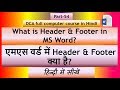
Headers and Footers in MS Word
Interactive Video
•
Computers
•
5th - 8th Grade
•
Practice Problem
•
Hard
Jackson Turner
FREE Resource
Read more
10 questions
Show all answers
1.
MULTIPLE CHOICE QUESTION
30 sec • 1 pt
What is the main topic of the video tutorial?
How to use Excel
Headers and Footers in MS Word
Using Google Docs
Creating PowerPoint presentations
2.
MULTIPLE CHOICE QUESTION
30 sec • 1 pt
Where does a header appear in a document?
At the top of each page
In the middle of each page
At the bottom of each page
On the first page only
3.
MULTIPLE CHOICE QUESTION
30 sec • 1 pt
Which of the following can be included in a footer?
Chapter title
All of the above
Page number
Company name
4.
MULTIPLE CHOICE QUESTION
30 sec • 1 pt
What is the purpose of adding headers and footers to a document?
To display additional information on each page
To change the font style
To add images
To create hyperlinks
5.
MULTIPLE CHOICE QUESTION
30 sec • 1 pt
How can headers and footers help in a document?
By making the document look more professional
By adding more pages
By changing the document's background color
By increasing the font size
6.
MULTIPLE CHOICE QUESTION
30 sec • 1 pt
What is the first step to add a header or footer in MS Word?
Go to the 'Insert' tab
Go to the 'Home' tab
Go to the 'View' tab
Go to the 'Design' tab
7.
MULTIPLE CHOICE QUESTION
30 sec • 1 pt
Where can you find the option to add a header in MS Word?
In the 'References' tab
In the 'File' menu
In the 'Insert' tab
In the 'Layout' tab
Create a free account and access millions of resources
Create resources
Host any resource
Get auto-graded reports

Continue with Google

Continue with Email

Continue with Classlink

Continue with Clever
or continue with

Microsoft
%20(1).png)
Apple
Others
Already have an account?
Similar Resources on Wayground

6 questions
Barbie celebrates 60 years with a one-day pop-up experience in New York
Interactive video
•
6th - 7th Grade

6 questions
CLEAN : Mexican vigilantes seize new town from dru
Interactive video
•
6th - 7th Grade

6 questions
Queen Elizabeth visits the Royal Legion before 100th Remembrance Day
Interactive video
•
6th - 7th Grade

6 questions
CLEAN : Rallies turn violent in Ukraine's tense ea
Interactive video
•
6th - 7th Grade

6 questions
Strike While the Iron Is Hot
Interactive video
•
KG - 6th Grade

6 questions
Acrópolis
Interactive video
•
6th - 8th Grade

6 questions
I WONDER - What Are Fingernails Made From?
Interactive video
•
6th - 8th Grade

6 questions
French PM expected to delay to fuel tax hikes
Interactive video
•
6th - 7th Grade
Popular Resources on Wayground

5 questions
This is not a...winter edition (Drawing game)
Quiz
•
1st - 5th Grade

25 questions
Multiplication Facts
Quiz
•
5th Grade

10 questions
Identify Iconic Christmas Movie Scenes
Interactive video
•
6th - 10th Grade

20 questions
Christmas Trivia
Quiz
•
6th - 8th Grade

18 questions
Kids Christmas Trivia
Quiz
•
KG - 5th Grade

11 questions
How well do you know your Christmas Characters?
Lesson
•
3rd Grade

14 questions
Christmas Trivia
Quiz
•
5th Grade

20 questions
How the Grinch Stole Christmas
Quiz
•
5th Grade