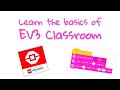
EV3 Programming Concepts and Challenges
Interactive Video
•
Computers, Instructional Technology
•
5th - 8th Grade
•
Practice Problem
•
Hard
Emma Peterson
FREE Resource
Read more
10 questions
Show all answers
1.
MULTIPLE CHOICE QUESTION
30 sec • 1 pt
What is the first step when you open the EV3 Classroom app?
Select a motor
Download a program
Create a new project
Connect the EV3 brick
2.
MULTIPLE CHOICE QUESTION
30 sec • 1 pt
What indicates that the EV3 brick is successfully connected?
A blue icon
A flashing light
A green dot
A red dot
3.
MULTIPLE CHOICE QUESTION
30 sec • 1 pt
Which ports are used for large motors in the tutorial?
Port 3 and 4
Port 1 and 2
Port A and B
Port A and D
4.
MULTIPLE CHOICE QUESTION
30 sec • 1 pt
What is the purpose of the 'set movement' command?
To download the program
To move both motors simultaneously
To connect the EV3 brick
To move one motor at a time
5.
MULTIPLE CHOICE QUESTION
30 sec • 1 pt
How can you run a program on the EV3 brick without a cable?
By pressing the run button on the app
By using a remote control
By downloading the program to the brick
By using a wireless connection
6.
MULTIPLE CHOICE QUESTION
30 sec • 1 pt
What can you adjust to make the motor move more accurately?
The degree setting
The number of rotations
The color of the brick
The port number
7.
MULTIPLE CHOICE QUESTION
30 sec • 1 pt
How can you make the robot turn?
By moving both motors at the same speed
By setting one motor to a negative intensity
By using only one motor
By changing the port of the motor
Access all questions and much more by creating a free account
Create resources
Host any resource
Get auto-graded reports

Continue with Google

Continue with Email

Continue with Classlink

Continue with Clever
or continue with

Microsoft
%20(1).png)
Apple
Others
Already have an account?
Popular Resources on Wayground

15 questions
Fractions on a Number Line
Quiz
•
3rd Grade

20 questions
Equivalent Fractions
Quiz
•
3rd Grade

25 questions
Multiplication Facts
Quiz
•
5th Grade

54 questions
Analyzing Line Graphs & Tables
Quiz
•
4th Grade

22 questions
fractions
Quiz
•
3rd Grade

20 questions
Main Idea and Details
Quiz
•
5th Grade

20 questions
Context Clues
Quiz
•
6th Grade

15 questions
Equivalent Fractions
Quiz
•
4th Grade