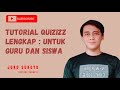
Creating and Managing Quizzes on Quizzizz
Interactive Video
•
World Languages, Education, Instructional Technology
•
4th - 8th Grade
•
Practice Problem
•
Medium
Liam Anderson
Used 1+ times
FREE Resource
Read more
10 questions
Show all answers
1.
MULTIPLE CHOICE QUESTION
30 sec • 1 pt
What is the first step to start creating an online quiz on Quizzizz?
Sign up on the Quizzizz website
Download the Quizzizz app
Create a new email account
Watch a tutorial video
2.
MULTIPLE CHOICE QUESTION
30 sec • 1 pt
Which of the following is NOT a subject option available when creating a quiz on Quizzizz?
Mathematics
Cooking
Biology
History
3.
MULTIPLE CHOICE QUESTION
30 sec • 1 pt
What type of question can you create on Quizzizz?
Essay
Multiple choice
True or false
Fill in the blank
4.
MULTIPLE CHOICE QUESTION
30 sec • 1 pt
Which feature allows you to add images to your quiz questions?
Insert Image
Add Picture
Upload Photo
Attach File
5.
MULTIPLE CHOICE QUESTION
30 sec • 1 pt
How can you set the time limit for answering a question in Quizzizz?
By disabling the timer
By using the default setting
By setting a custom time
By choosing a pre-set time
6.
MULTIPLE CHOICE QUESTION
30 sec • 1 pt
What should you do after creating all the questions for your quiz?
Save the quiz
Delete the quiz
Print the quiz
Share the quiz
7.
MULTIPLE CHOICE QUESTION
30 sec • 1 pt
How can students access the quiz you created on Quizzizz?
By entering a code
By scanning a QR code
By receiving an email
By downloading a file
Access all questions and much more by creating a free account
Create resources
Host any resource
Get auto-graded reports

Continue with Google

Continue with Email

Continue with Classlink

Continue with Clever
or continue with

Microsoft
%20(1).png)
Apple
Others
Already have an account?
Popular Resources on Wayground

5 questions
This is not a...winter edition (Drawing game)
Quiz
•
1st - 5th Grade

25 questions
Multiplication Facts
Quiz
•
5th Grade

10 questions
Identify Iconic Christmas Movie Scenes
Interactive video
•
6th - 10th Grade

20 questions
Christmas Trivia
Quiz
•
6th - 8th Grade

18 questions
Kids Christmas Trivia
Quiz
•
KG - 5th Grade

11 questions
How well do you know your Christmas Characters?
Lesson
•
3rd Grade

14 questions
Christmas Trivia
Quiz
•
5th Grade

20 questions
How the Grinch Stole Christmas
Quiz
•
5th Grade