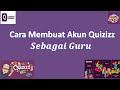
Quizziz Features and Account Setup
Interactive Video
•
Physics, Biology, Geography, English, Education, Instructional Technology
•
10th - 12th Grade
•
Hard
Lucas Foster
FREE Resource
Read more
10 questions
Show all answers
1.
MULTIPLE CHOICE QUESTION
30 sec • 1 pt
What is the primary purpose of using Quizziz as mentioned in the introduction?
To design websites
To manage financial accounts
To facilitate online learning and evaluation
To create social media content
2.
MULTIPLE CHOICE QUESTION
30 sec • 1 pt
Which browser is recommended for creating a Quizziz account in the tutorial?
Google Chrome
Safari
Mozilla Firefox
Microsoft Edge
3.
MULTIPLE CHOICE QUESTION
30 sec • 1 pt
What is the first step in creating a Quizziz account?
Download the Quizziz app
Install a browser extension
Open a web browser and search for Quizziz
Contact customer support
4.
MULTIPLE CHOICE QUESTION
30 sec • 1 pt
How can users change the language settings in Quizziz?
By contacting support
By using a third-party tool
Through the settings menu
By reinstalling the app
5.
MULTIPLE CHOICE QUESTION
30 sec • 1 pt
What feature allows users to find quizzes created by other teachers worldwide?
Notification bell
Search bar
Profile settings
Help center
6.
MULTIPLE CHOICE QUESTION
30 sec • 1 pt
What can the 'Create' button in Quizziz be used for?
To send messages
To update software
To delete user accounts
To create quizzes and lessons
7.
MULTIPLE CHOICE QUESTION
30 sec • 1 pt
How can Quizziz classes be integrated with other platforms?
By using Google Classroom integration
Through manual data entry
By exporting to Excel
By using a USB drive
Create a free account and access millions of resources
Similar Resources on Wayground

8 questions
Linkedin Profile For Professionals - Your Skills are Essential
Interactive video
•
KG - University

6 questions
Linkedin Profile For Professionals - Courses and Test Scores
Interactive video
•
KG - University

6 questions
Linkedin Profile For Professionals - Welcome
Interactive video
•
KG - University

3 questions
Linkedin Profile For Professionals - Optimize Your Email Addresses on LinkedIn
Interactive video
•
KG - University

8 questions
Asset allocation and Risk & Return
Interactive video
•
10th Grade - University

3 questions
LinkedIn: Creating Your Profile
Interactive video
•
10th Grade - University

6 questions
Vulnerabilities found in TikTok: Report
Interactive video
•
11th Grade - University
Popular Resources on Wayground

10 questions
Lab Safety Procedures and Guidelines
Interactive video
•
6th - 10th Grade

10 questions
Nouns, nouns, nouns
Quiz
•
3rd Grade

10 questions
9/11 Experience and Reflections
Interactive video
•
10th - 12th Grade

25 questions
Multiplication Facts
Quiz
•
5th Grade

11 questions
All about me
Quiz
•
Professional Development

22 questions
Adding Integers
Quiz
•
6th Grade

15 questions
Subtracting Integers
Quiz
•
7th Grade

9 questions
Tips & Tricks
Lesson
•
6th - 8th Grade
Discover more resources for Physics

15 questions
Position vs. Time and Velocity vs. Time Graphs
Quiz
•
10th - 12th Grade

10 questions
Using Scalar and Vector Quantities
Quiz
•
8th - 12th Grade

14 questions
Distance & Displacement
Quiz
•
11th Grade

5 questions
Reading Motion Graphs
Lesson
•
8th - 10th Grade

8 questions
Distance Time Graphs
Lesson
•
9th - 12th Grade

13 questions
Velocity Graphs Position vs. Time
Quiz
•
10th - 11th Grade

36 questions
Unit 2 - Waves Review - 2025
Quiz
•
9th - 12th Grade

10 questions
Significant Figures
Quiz
•
10th - 12th Grade