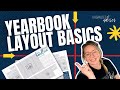
Yearbook Design Principles and Practices
Interactive Video
•
Design, Education, Journalism
•
6th - 12th Grade
•
Practice Problem
•
Easy
Liam Anderson
Used 4+ times
FREE Resource
Read more
10 questions
Show all answers
1.
MULTIPLE CHOICE QUESTION
30 sec • 1 pt
What is the term used for a two-page layout in a yearbook?
Axis
Spread
Column
Gutter
2.
MULTIPLE CHOICE QUESTION
30 sec • 1 pt
Why should you be cautious about placing text in the gutter?
It can make the text too small.
It can make the text too large.
It can make the text too colorful.
It can cause the text to be cut off during binding.
3.
MULTIPLE CHOICE QUESTION
30 sec • 1 pt
What is the purpose of the eyeline in a yearbook spread?
To add more text.
To make the page colorful.
To serve as an anchor point for design elements.
To divide the page into quadrants.
4.
MULTIPLE CHOICE QUESTION
30 sec • 1 pt
What is the dominant photo in a yearbook spread?
A photo that is the same size as others.
A photo that is two to three times larger than others.
A photo that is smaller than others.
A photo that is not visible.
5.
MULTIPLE CHOICE QUESTION
30 sec • 1 pt
Why is it important to leave space for captions in a yearbook spread?
To make the spread look empty.
To ensure every photo is identified and described.
To add more colors to the spread.
To make the spread look crowded.
6.
MULTIPLE CHOICE QUESTION
30 sec • 1 pt
What should you consider when selecting photos for a yearbook spread?
Include only photos of seniors.
Include varied content and demographics.
Only use photos of the same size.
Use only vertical photos.
7.
MULTIPLE CHOICE QUESTION
30 sec • 1 pt
What is secondary coverage in a yearbook spread?
A type of photo editing.
Additional content like sidebars or modules.
A way to remove photos.
A method to add more text.
Create a free account and access millions of resources
Create resources
Host any resource
Get auto-graded reports

Continue with Google

Continue with Email

Continue with Classlink

Continue with Clever
or continue with

Microsoft
%20(1).png)
Apple
Others
Already have an account?
Popular Resources on Wayground

10 questions
Forest Self-Management
Lesson
•
1st - 5th Grade

25 questions
Multiplication Facts
Quiz
•
5th Grade

30 questions
Thanksgiving Trivia
Quiz
•
9th - 12th Grade

30 questions
Thanksgiving Trivia
Quiz
•
6th Grade

11 questions
Would You Rather - Thanksgiving
Lesson
•
KG - 12th Grade

48 questions
The Eagle Way
Quiz
•
6th Grade

10 questions
Identifying equations
Quiz
•
KG - University

10 questions
Thanksgiving
Lesson
•
5th - 7th Grade
Discover more resources for Design

30 questions
Thanksgiving Trivia
Quiz
•
9th - 12th Grade

30 questions
Thanksgiving Trivia
Quiz
•
6th Grade

11 questions
Would You Rather - Thanksgiving
Lesson
•
KG - 12th Grade

48 questions
The Eagle Way
Quiz
•
6th Grade

10 questions
Identifying equations
Quiz
•
KG - University

10 questions
Thanksgiving
Lesson
•
5th - 7th Grade

18 questions
Thanksgiving Trivia
Quiz
•
4th - 12th Grade

42 questions
MAP Math Review
Quiz
•
5th - 6th Grade