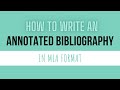
Annotated Bibliography Essentials
Interactive Video
•
English, Education, Instructional Technology
•
9th - 12th Grade
•
Practice Problem
•
Hard
Lucas Foster
FREE Resource
Read more
10 questions
Show all answers
1.
MULTIPLE CHOICE QUESTION
30 sec • 1 pt
What is the main purpose of an annotated bibliography?
To write a detailed essay on a topic
To provide a summary and evaluation of each source
To create a list of favorite authors
To list all the books in a library
2.
MULTIPLE CHOICE QUESTION
30 sec • 1 pt
Which format is used for an annotated bibliography in this tutorial?
Harvard
MLA
Chicago
APA
3.
MULTIPLE CHOICE QUESTION
30 sec • 1 pt
What tool is mentioned as convenient for creating citations?
EasyBib
Zotero
Google Scholar
Microsoft Word
4.
MULTIPLE CHOICE QUESTION
30 sec • 1 pt
How should the citations be organized in an annotated bibliography?
By author's first name
By publication date
By the length of the source
Alphabetically by author's last name
5.
MULTIPLE CHOICE QUESTION
30 sec • 1 pt
What should the first sentence of an annotation focus on?
The publication date
The main points of the source
The length of the source
The author's biography
6.
MULTIPLE CHOICE QUESTION
30 sec • 1 pt
What literary device is specifically analyzed in the example annotation?
Personification
Alliteration
Imagery
Metaphor
7.
MULTIPLE CHOICE QUESTION
30 sec • 1 pt
Why is it important to point out specific details in a literary essay?
To avoid writing a conclusion
To confuse the reader
To show that the source was read and understood
To make the essay longer
Access all questions and much more by creating a free account
Create resources
Host any resource
Get auto-graded reports

Continue with Google

Continue with Email

Continue with Classlink

Continue with Clever
or continue with

Microsoft
%20(1).png)
Apple
Others
Already have an account?
Popular Resources on Wayground

15 questions
Fractions on a Number Line
Quiz
•
3rd Grade

20 questions
Equivalent Fractions
Quiz
•
3rd Grade

25 questions
Multiplication Facts
Quiz
•
5th Grade

54 questions
Analyzing Line Graphs & Tables
Quiz
•
4th Grade

22 questions
fractions
Quiz
•
3rd Grade

20 questions
Main Idea and Details
Quiz
•
5th Grade

20 questions
Context Clues
Quiz
•
6th Grade

15 questions
Equivalent Fractions
Quiz
•
4th Grade
Discover more resources for English

15 questions
Making Inferences
Quiz
•
7th - 12th Grade

15 questions
Main Idea and Supporting Details.
Quiz
•
4th - 11th Grade

20 questions
Figurative Language Review
Quiz
•
10th Grade

16 questions
ACT English - Grammar Practice #2
Quiz
•
11th Grade

20 questions
Identify Supporting Details
Quiz
•
6th - 9th Grade

16 questions
Ethos, Pathos, Logos Practice
Quiz
•
9th Grade

15 questions
Julius Caesar Act 1
Quiz
•
10th Grade

20 questions
Parts of Speech
Quiz
•
12th Grade