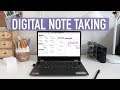
Digital Note-Taking Techniques and Tools
Interactive Video
•
Computers, Education, Instructional Technology
•
6th - 12th Grade
•
Practice Problem
•
Easy
Amelia Wright
Used 1+ times
FREE Resource
Read more
10 questions
Show all answers
1.
MULTIPLE CHOICE QUESTION
30 sec • 1 pt
What device is highlighted for enhancing digital note-taking in the video?
AMD powered Lenovo Flex 14
Apple iPad
Samsung Galaxy Tab
Microsoft Surface Pro
2.
MULTIPLE CHOICE QUESTION
30 sec • 1 pt
Why does Caitlyn prefer typing notes during fast-paced lectures?
To avoid using too much paper
To make the notes colorful
To capture all information quickly
To ensure neat handwriting
3.
MULTIPLE CHOICE QUESTION
30 sec • 1 pt
What is one of Caitlyn's favorite formatting techniques for digital notes?
Changing text color
Adding lines to separate information
Inserting emojis
Using different fonts
4.
MULTIPLE CHOICE QUESTION
30 sec • 1 pt
How does Caitlyn suggest enhancing notes for visual learners?
Writing in cursive
Highlighting in red
Using bold text
Adding relevant pictures
5.
MULTIPLE CHOICE QUESTION
30 sec • 1 pt
What is Caitlyn's overall goal when formatting digital notes?
To make them more complex
To make them longer
To make them less intimidating
To make them look colorful
6.
MULTIPLE CHOICE QUESTION
30 sec • 1 pt
What is a benefit of using a stylus with the Lenovo Flex 14?
It automatically corrects mistakes
It feels like writing on paper
It is cheaper than a pen
It changes colors automatically
7.
MULTIPLE CHOICE QUESTION
30 sec • 1 pt
What feature of Microsoft OneNote does Caitlyn find useful for digital handwriting?
Voice-to-text conversion
Automatic grammar check
Presetting pen and highlighter colors
3D drawing capabilities
Access all questions and much more by creating a free account
Create resources
Host any resource
Get auto-graded reports

Continue with Google

Continue with Email

Continue with Classlink

Continue with Clever
or continue with

Microsoft
%20(1).png)
Apple
Others
Already have an account?
Similar Resources on Wayground

11 questions
Understanding the Science of Curiosity and Information
Interactive video
•
7th - 12th Grade

11 questions
Comparing E-books and Printed Books
Interactive video
•
7th - 12th Grade

11 questions
Understanding Villages: Structure, Characteristics, and Potentials
Interactive video
•
7th - 12th Grade

11 questions
Assessment for Learning and Digital Tools
Interactive video
•
7th - 12th Grade

9 questions
Understanding Digital Media and Copyright
Interactive video
•
7th - 12th Grade
Popular Resources on Wayground

15 questions
Fractions on a Number Line
Quiz
•
3rd Grade

20 questions
Equivalent Fractions
Quiz
•
3rd Grade

25 questions
Multiplication Facts
Quiz
•
5th Grade

54 questions
Analyzing Line Graphs & Tables
Quiz
•
4th Grade

22 questions
fractions
Quiz
•
3rd Grade

20 questions
Main Idea and Details
Quiz
•
5th Grade

20 questions
Context Clues
Quiz
•
6th Grade

15 questions
Equivalent Fractions
Quiz
•
4th Grade
Discover more resources for Computers
![[AP CSP] JavaScript Programming Lesson 2025-2026](https://cf.quizizz.com/image/image-loader.svg)
18 questions
[AP CSP] JavaScript Programming Lesson 2025-2026
Lesson
•
9th - 12th Grade
![[AP CSP] Unit 5 Review: Internet & Cybersecurity](https://cf.quizizz.com/image/image-loader.svg)
57 questions
[AP CSP] Unit 5 Review: Internet & Cybersecurity
Quiz
•
9th - 12th Grade

10 questions
Exploring Digital Citizenship Essentials
Interactive video
•
6th - 10th Grade

15 questions
Google Sheets
Quiz
•
7th - 8th Grade

10 questions
Introduction to Coding
Interactive video
•
3rd - 6th Grade