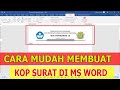
Creating a Letterhead in Microsoft Word 2019
Interactive Video
•
Computers, Education, Instructional Technology
•
5th - 8th Grade
•
Practice Problem
•
Hard
Sophia Harris
FREE Resource
Read more
10 questions
Show all answers
1.
MULTIPLE CHOICE QUESTION
30 sec • 1 pt
What is the main focus of the tutorial in the video?
Building a spreadsheet in Excel
Designing a letterhead in Microsoft Word
Creating a presentation in PowerPoint
Editing a photo in Photoshop
2.
MULTIPLE CHOICE QUESTION
30 sec • 1 pt
Which version of Microsoft Word is used in the tutorial?
Microsoft Word 2021
Microsoft Word 2013
Microsoft Word 2016
Microsoft Word 2019
3.
MULTIPLE CHOICE QUESTION
30 sec • 1 pt
What is the first step in creating the letterhead text?
Center the text
Change the font color
Insert a table
Add a border
4.
MULTIPLE CHOICE QUESTION
30 sec • 1 pt
How can you ensure the text is capitalized?
Press the caps lock key
Change the font style
Use the bold option
Increase the font size
5.
MULTIPLE CHOICE QUESTION
30 sec • 1 pt
What should be adjusted to prevent text spacing from being too wide?
Page margins
Font color
Line spacing option
Paragraph alignment
6.
MULTIPLE CHOICE QUESTION
30 sec • 1 pt
Which font style is suggested for the address line in the letterhead?
Strikethrough
Underline
Italic
Bold
7.
MULTIPLE CHOICE QUESTION
30 sec • 1 pt
What is the quickest way to add a line under the text?
Type the hash symbol three times and press enter
Insert a shape
Use the underline button
Draw a line with the pen tool
Create a free account and access millions of resources
Create resources
Host any resource
Get auto-graded reports

Continue with Google

Continue with Email

Continue with Classlink

Continue with Clever
or continue with

Microsoft
%20(1).png)
Apple
Others
Already have an account?
Similar Resources on Wayground
Popular Resources on Wayground

5 questions
This is not a...winter edition (Drawing game)
Quiz
•
1st - 5th Grade

15 questions
4:3 Model Multiplication of Decimals by Whole Numbers
Quiz
•
5th Grade

25 questions
Multiplication Facts
Quiz
•
5th Grade

10 questions
The Best Christmas Pageant Ever Chapters 1 & 2
Quiz
•
4th Grade

12 questions
Unit 4 Review Day
Quiz
•
3rd Grade

10 questions
Identify Iconic Christmas Movie Scenes
Interactive video
•
6th - 10th Grade

20 questions
Christmas Trivia
Quiz
•
6th - 8th Grade

18 questions
Kids Christmas Trivia
Quiz
•
KG - 5th Grade