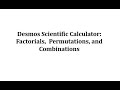
Evaluating Permutations and Factorials
Interactive Video
•
Mathematics, Computers
•
7th - 10th Grade
•
Hard
Liam Anderson
FREE Resource
Read more
8 questions
Show all answers
1.
MULTIPLE CHOICE QUESTION
30 sec • 1 pt
What is the primary tool used in this lesson to evaluate factorials, permutations, and combinations?
Graphing paper
Handheld calculator
Excel spreadsheet
Desmos scientific calculator
2.
MULTIPLE CHOICE QUESTION
30 sec • 1 pt
How do you calculate 8 factorial using the Desmos calculator?
Type 8 and press the division sign
Type 8 and press the plus sign
Enter 8 and click the factorial button
Enter 8 and click the square root button
3.
MULTIPLE CHOICE QUESTION
30 sec • 1 pt
What is the result of 8 factorial?
8,000
5,040
40,320
32,000
4.
MULTIPLE CHOICE QUESTION
30 sec • 1 pt
Which function is used to calculate permutations on the Desmos calculator?
Factorial
nCr
Square root
nPr
5.
MULTIPLE CHOICE QUESTION
30 sec • 1 pt
What is the result of 8 permute 5?
56
6,720
1,680
5,040
6.
MULTIPLE CHOICE QUESTION
30 sec • 1 pt
How do you input a permutation calculation using the keyboard?
nCr(8,5)
nPr(8,5)
8+5
8!5
7.
MULTIPLE CHOICE QUESTION
30 sec • 1 pt
Which function is used to calculate combinations on the Desmos calculator?
nCr
nPr
Factorial
Addition
8.
MULTIPLE CHOICE QUESTION
30 sec • 1 pt
What is the result of 8 choose 5?
56
5,040
120
720
Similar Resources on Wayground

11 questions
Circular and Linear Permutations
Interactive video
•
9th - 10th Grade

11 questions
Understanding Combinations and Permutations
Interactive video
•
7th - 10th Grade

11 questions
Understanding Permutations and Combinations
Interactive video
•
7th - 10th Grade

11 questions
Probability and Combinations Concepts
Interactive video
•
7th - 10th Grade

11 questions
Probability and Permutations of Comedians
Interactive video
•
7th - 10th Grade

11 questions
Matrix Operations and Determinants
Interactive video
•
7th - 10th Grade

11 questions
Understanding Linear Regression and Correlation
Interactive video
•
7th - 10th Grade

11 questions
Arranging Letters in 'Decisions'
Interactive video
•
9th - 10th Grade
Popular Resources on Wayground

10 questions
Lab Safety Procedures and Guidelines
Interactive video
•
6th - 10th Grade

10 questions
Nouns, nouns, nouns
Quiz
•
3rd Grade

10 questions
9/11 Experience and Reflections
Interactive video
•
10th - 12th Grade

25 questions
Multiplication Facts
Quiz
•
5th Grade

11 questions
All about me
Quiz
•
Professional Development

22 questions
Adding Integers
Quiz
•
6th Grade

15 questions
Subtracting Integers
Quiz
•
7th Grade

9 questions
Tips & Tricks
Lesson
•
6th - 8th Grade
Discover more resources for Mathematics

15 questions
Subtracting Integers
Quiz
•
7th Grade

20 questions
Multiplying and Dividing Integers
Quiz
•
7th Grade

20 questions
Perfect Squares and Square Roots
Quiz
•
7th Grade

20 questions
Adding and Subtracting integers
Quiz
•
7th Grade

20 questions
Adding and Subtracting Integers
Quiz
•
6th - 7th Grade

24 questions
3.1 Parallel lines cut by a transversal
Quiz
•
8th Grade

12 questions
Graphing Inequalities on a Number Line
Quiz
•
9th Grade

20 questions
Complementary and Supplementary Angles
Quiz
•
7th Grade