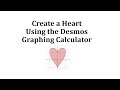
Creating a Heart with Desmos
Interactive Video
•
Mathematics, Computers
•
6th - 10th Grade
•
Easy
+2
Standards-aligned
Emma Peterson
Used 1+ times
FREE Resource
Standards-aligned
Read more
10 questions
Show all answers
1.
MULTIPLE CHOICE QUESTION
30 sec • 1 pt
What is the main purpose of the video tutorial?
To teach how to create a heart shape using Desmos.
To explain the history of Desmos.
To demonstrate basic arithmetic operations.
To show how to solve algebraic equations.
Tags
CCSS.HSF-IF.C.7A
2.
MULTIPLE CHOICE QUESTION
30 sec • 1 pt
Which button do you click to open the Desmos keypad?
The graph button
The help button
The settings button
The shell keypad button
3.
MULTIPLE CHOICE QUESTION
30 sec • 1 pt
What is the first equation entered in cell one?
y1 = x^2 / 3 + sqrt(1 - x^2)
y1 = x^2 / 3 - sqrt(1 - x^2)
y1 = x^3 / 2 - sqrt(1 - x^2)
y1 = x^2 / 3 + x
Tags
CCSS.HSA.REI.A.2
4.
MULTIPLE CHOICE QUESTION
30 sec • 1 pt
What change is made in the second equation compared to the first?
The square root is removed.
The division is changed to multiplication.
The minus sign is replaced with a plus sign.
The power of x is increased.
Tags
CCSS.8.EE.C.8B
5.
MULTIPLE CHOICE QUESTION
30 sec • 1 pt
What color is the top of the heart after entering the second equation?
Green
Blue
Yellow
Red
6.
MULTIPLE CHOICE QUESTION
30 sec • 1 pt
How can you change the color of the heart?
By changing the equation in cell 1.
By clicking and holding on the green circle in cell 3.
By dragging the heart to a new position.
By adjusting the zoom level.
Tags
CCSS.HSA.REI.D.12
7.
MULTIPLE CHOICE QUESTION
30 sec • 1 pt
What inequality is used to combine the equations into a heart shape?
y1 < y < y2
y1 > y > y2
y1 >= y >= y2
y1 <= y <= y2
Create a free account and access millions of resources
Similar Resources on Wayground

11 questions
Exploring A1 Unit 3 Day 9 Concepts
Interactive video
•
6th - 10th Grade

11 questions
Desmos Scientific Calculator: Using the Previous Answer Function
Interactive video
•
6th - 10th Grade

11 questions
Exploring Absolute Value Graphs and Transformations
Interactive video
•
6th - 10th Grade

11 questions
Matrix Operations and Calculator Functions
Interactive video
•
7th - 10th Grade

11 questions
Describing Data with Statistics and Graphs
Interactive video
•
6th - 10th Grade

11 questions
Understanding Power and Radical Functions
Interactive video
•
7th - 10th Grade

11 questions
Rounding Decimals with Desmos Scientific Calculator
Interactive video
•
6th - 10th Grade

11 questions
Graphing Lines in Slope-Intercept Form with Desmos
Interactive video
•
6th - 10th Grade
Popular Resources on Wayground

10 questions
Lab Safety Procedures and Guidelines
Interactive video
•
6th - 10th Grade

10 questions
Nouns, nouns, nouns
Quiz
•
3rd Grade

10 questions
9/11 Experience and Reflections
Interactive video
•
10th - 12th Grade

25 questions
Multiplication Facts
Quiz
•
5th Grade

11 questions
All about me
Quiz
•
Professional Development

22 questions
Adding Integers
Quiz
•
6th Grade

15 questions
Subtracting Integers
Quiz
•
7th Grade

9 questions
Tips & Tricks
Lesson
•
6th - 8th Grade
Discover more resources for Mathematics

15 questions
Subtracting Integers
Quiz
•
7th Grade

22 questions
Adding Integers
Quiz
•
6th Grade

20 questions
Multiplying and Dividing Integers
Quiz
•
7th Grade

20 questions
Perfect Squares and Square Roots
Quiz
•
7th Grade

20 questions
Adding and Subtracting integers
Quiz
•
7th Grade

20 questions
Adding and Subtracting Integers
Quiz
•
6th Grade

20 questions
Adding and Subtracting Integers
Quiz
•
6th - 7th Grade

21 questions
Convert Fractions, Decimals, and Percents
Quiz
•
6th Grade