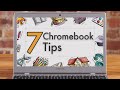
Chromebook Usage and Features
Interactive Video
•
Computers, Education, Instructional Technology
•
5th - 8th Grade
•
Medium
Mia Campbell
Used 2+ times
FREE Resource
Read more
10 questions
Show all answers
1.
MULTIPLE CHOICE QUESTION
30 sec • 1 pt
What is the first step to start using your Chromebook?
Press the power button
Connect to Wi-Fi
Sign in with your email
Open the launcher
2.
MULTIPLE CHOICE QUESTION
30 sec • 1 pt
How can you open the shelf of apps using the touchpad?
Swipe left with one finger
Swipe right with two fingers
Swipe down with three fingers
Swipe up with two fingers
3.
MULTIPLE CHOICE QUESTION
30 sec • 1 pt
Which key on the Chromebook keyboard is used to search on the web?
Enter key
Backspace key
Shift key
Search key
4.
MULTIPLE CHOICE QUESTION
30 sec • 1 pt
What is the function of the 'show windows' key on a Chromebook?
To open the settings menu
To adjust the volume
To jump between apps
To power off the Chromebook
5.
MULTIPLE CHOICE QUESTION
30 sec • 1 pt
How can you add an app to your Chromebook's shelf?
Double-click the app icon
Drag it to the shelf
Use the search key
Right-click and select 'pin to shelf'
6.
MULTIPLE CHOICE QUESTION
30 sec • 1 pt
Where can you find files stored in the cloud on a Chromebook?
In the Play Store
In the internal hard drive
In the Google Drive icon in the launcher
In the settings menu
7.
MULTIPLE CHOICE QUESTION
30 sec • 1 pt
How do you access the full settings menu on a Chromebook?
Click the power button
Open the launcher
Use the search key
Click the clock icon
Create a free account and access millions of resources
Similar Resources on Wayground

10 questions
Exploring Laptop Computers: Key Differences and Features
Interactive video
•
6th - 10th Grade

6 questions
CLEAN : Croatias opposition bloc surges ahead in election
Interactive video
•
6th - 7th Grade

6 questions
Candidates await results for South West England and Gibraltar constituency
Interactive video
•
5th - 6th Grade

4 questions
Heavy Snow Causes Travel Problems In Scotland
Interactive video
•
6th - 7th Grade

11 questions
Signal Messaging App Tutorial Quiz
Interactive video
•
6th - 8th Grade

11 questions
Chromebook File Management Concepts
Interactive video
•
6th - 10th Grade

6 questions
CLEAN : Bangladesh Islamists hold mass protest
Interactive video
•
6th - 7th Grade

6 questions
CLEAN: Sarkozy snubs opening of farmers' fair
Interactive video
•
6th - 8th Grade
Popular Resources on Wayground

10 questions
Lab Safety Procedures and Guidelines
Interactive video
•
6th - 10th Grade

10 questions
Nouns, nouns, nouns
Quiz
•
3rd Grade

10 questions
Appointment Passes Review
Quiz
•
6th - 8th Grade

25 questions
Multiplication Facts
Quiz
•
5th Grade

11 questions
All about me
Quiz
•
Professional Development

22 questions
Adding Integers
Quiz
•
6th Grade

15 questions
Subtracting Integers
Quiz
•
7th Grade

20 questions
Grammar Review
Quiz
•
6th - 9th Grade
Discover more resources for Computers

10 questions
Exploring Digital Citizenship Essentials
Interactive video
•
6th - 10th Grade

8 questions
Time Management
Quiz
•
6th Grade

18 questions
Company Logos
Quiz
•
6th - 8th Grade

15 questions
Acceptable Use Policy (Quiz)
Quiz
•
6th - 8th Grade

25 questions
Career Vs. Job
Quiz
•
6th - 8th Grade

12 questions
3-5 Digital Citizenship: Appropriate Use
Quiz
•
3rd - 5th Grade

11 questions
Spanish - English Cognates 4th
Quiz
•
4th - 5th Grade

15 questions
Computer Components Video
Interactive video
•
8th Grade