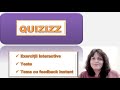
Creating and Managing Quizzes Online
Interactive Video
•
Mathematics, Education, Instructional Technology
•
5th - 8th Grade
•
Hard
Emma Peterson
FREE Resource
Read more
10 questions
Show all answers
1.
MULTIPLE CHOICE QUESTION
30 sec • 1 pt
What is the main focus of the video tutorial?
Learning a new language
Using Quizzes for interactive exercises
Creating a website
Building a mobile app
2.
MULTIPLE CHOICE QUESTION
30 sec • 1 pt
What is the first step after accessing quizzes.com?
Download the app
Create a new quiz
Sign up for an account
Start a live quiz
3.
MULTIPLE CHOICE QUESTION
30 sec • 1 pt
Which menu option allows you to see existing quizzes on the site?
Reports
My Library
Explore
Create
4.
MULTIPLE CHOICE QUESTION
30 sec • 1 pt
What can you do with a quiz after selecting it?
Print it directly
Delete it permanently
Translate it to another language
Save, edit, or assign it
5.
MULTIPLE CHOICE QUESTION
30 sec • 1 pt
How can quizzes be assigned as homework?
Through a printed handout
Via a link, code, or Google Classroom
By sending a text message
Using a USB drive
6.
MULTIPLE CHOICE QUESTION
30 sec • 1 pt
What is the first step in creating a new quiz?
Add a cover image
Give the quiz a name
Choose the quiz type
Select the quiz language
7.
MULTIPLE CHOICE QUESTION
30 sec • 1 pt
Which question type allows multiple correct answers?
Fill in the blank
Open ended
Check box
Multiple choice
Create a free account and access millions of resources
Similar Resources on Wayground

7 questions
Using the Quiziz Application
Interactive video
•
5th - 8th Grade

7 questions
Matching Questions and Game Mechanics
Interactive video
•
5th - 8th Grade

11 questions
Creating and Customizing YouTube Quizzes
Interactive video
•
5th - 8th Grade

11 questions
Kuis Membuat Game Edukasi di Canva
Interactive video
•
4th - 8th Grade

11 questions
Differentiated Learning with Quisis Features
Interactive video
•
5th - 8th Grade

11 questions
Personalizing Memes for Quizzes
Interactive video
•
4th - 8th Grade

6 questions
Converting Videos into Interactive Quizzes
Interactive video
•
5th - 10th Grade

8 questions
Converting Worksheets to Digital Quizzes
Interactive video
•
5th - 8th Grade
Popular Resources on Wayground

10 questions
Lab Safety Procedures and Guidelines
Interactive video
•
6th - 10th Grade

10 questions
Nouns, nouns, nouns
Quiz
•
3rd Grade

10 questions
9/11 Experience and Reflections
Interactive video
•
10th - 12th Grade

25 questions
Multiplication Facts
Quiz
•
5th Grade

11 questions
All about me
Quiz
•
Professional Development

22 questions
Adding Integers
Quiz
•
6th Grade

15 questions
Subtracting Integers
Quiz
•
7th Grade

9 questions
Tips & Tricks
Lesson
•
6th - 8th Grade
Discover more resources for Mathematics

25 questions
Multiplication Facts
Quiz
•
5th Grade

15 questions
Subtracting Integers
Quiz
•
7th Grade

22 questions
Adding Integers
Quiz
•
6th Grade

20 questions
Multiplying and Dividing Integers
Quiz
•
7th Grade

20 questions
Finding Volume of Rectangular Prisms
Quiz
•
5th Grade

20 questions
Perfect Squares and Square Roots
Quiz
•
7th Grade

20 questions
Adding and Subtracting integers
Quiz
•
7th Grade

20 questions
Adding and Subtracting Integers
Quiz
•
6th Grade