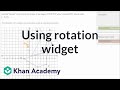
Understanding Rotation of a Pentagon
Interactive Video
•
Mathematics, Science
•
6th - 8th Grade
•
Hard
Sophia Harris
FREE Resource
Read more
7 questions
Show all answers
1.
MULTIPLE CHOICE QUESTION
30 sec • 1 pt
What is the direction of rotation when a positive angle is used?
Counter-clockwise
Clockwise
Upwards
Downwards
2.
MULTIPLE CHOICE QUESTION
30 sec • 1 pt
Which point is used as the center of rotation for pentagon CDEFG?
(3, -2)
(-2, 3)
(0, 0)
(2, -3)
3.
MULTIPLE CHOICE QUESTION
30 sec • 1 pt
What is the first step in using the Rotate tool?
Select the shape to rotate
Check the final position
Set the rotation point
Choose the angle of rotation
4.
MULTIPLE CHOICE QUESTION
30 sec • 1 pt
How many degrees is the pentagon rotated to reach the final position?
360 degrees
270 degrees
180 degrees
90 degrees
5.
MULTIPLE CHOICE QUESTION
30 sec • 1 pt
What happens if the pentagon is rotated 360 degrees?
It flips upside down
It returns to the original position
It rotates halfway
It moves to a new position
6.
MULTIPLE CHOICE QUESTION
30 sec • 1 pt
What is the significance of visualizing the rotation in steps?
To change the rotation point
To understand the rotation process
To adjust the size of the shape
To ensure the shape is not distorted
7.
MULTIPLE CHOICE QUESTION
30 sec • 1 pt
What should be done after completing the rotation?
Rotate again
Check the answer
Change the rotation point
Increase the angle
Similar Resources on Wayground

11 questions
Rotation and Relationships of Lines
Interactive video
•
6th - 7th Grade

6 questions
Earth's Rotation and Axis Concepts
Interactive video
•
5th - 8th Grade

11 questions
Understanding Rotations in Geometry
Interactive video
•
6th - 8th Grade

6 questions
Rotación
Interactive video
•
6th - 9th Grade

6 questions
Polygon Transformations Quiz
Interactive video
•
6th - 7th Grade

11 questions
Rotations and Reflections in Geometry
Interactive video
•
6th - 8th Grade

2 questions
Rotations in the Coordinate Plane
Interactive video
•
6th - 8th Grade

11 questions
Understanding Rotations in Geometry
Interactive video
•
6th - 7th Grade
Popular Resources on Wayground

10 questions
Lab Safety Procedures and Guidelines
Interactive video
•
6th - 10th Grade

10 questions
Nouns, nouns, nouns
Quiz
•
3rd Grade

10 questions
Appointment Passes Review
Quiz
•
6th - 8th Grade

25 questions
Multiplication Facts
Quiz
•
5th Grade

11 questions
All about me
Quiz
•
Professional Development

22 questions
Adding Integers
Quiz
•
6th Grade

15 questions
Subtracting Integers
Quiz
•
7th Grade

20 questions
Grammar Review
Quiz
•
6th - 9th Grade
Discover more resources for Mathematics

15 questions
Subtracting Integers
Quiz
•
7th Grade

22 questions
Adding Integers
Quiz
•
6th Grade

20 questions
Perfect Squares and Square Roots
Quiz
•
7th Grade

15 questions
Integers, Integers, Integers
Quiz
•
7th Grade

20 questions
Adding and Subtracting integers
Quiz
•
7th Grade

20 questions
Adding and Subtracting Integers
Quiz
•
6th - 7th Grade

21 questions
Convert Fractions, Decimals, and Percents
Quiz
•
6th Grade

17 questions
Classifying Real Numbers
Quiz
•
8th Grade