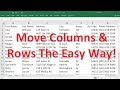
Excel Column and Row Management
Interactive Video
•
Computers, Instructional Technology, Education
•
5th - 10th Grade
•
Hard
Lucas Foster
FREE Resource
Read more
10 questions
Show all answers
1.
MULTIPLE CHOICE QUESTION
30 sec • 1 pt
What key should you hold down to move a column in Excel?
Tab
Shift
Alt
Ctrl
2.
MULTIPLE CHOICE QUESTION
30 sec • 1 pt
When moving a column, what indicates that you can drag it?
A dotted line
A plus sign
Four arrows
A hand icon
3.
MULTIPLE CHOICE QUESTION
30 sec • 1 pt
How can you move two columns at the same time in Excel?
Select them and press Tab
Select them and press Shift
Select them and press Alt
Select them and press Ctrl
4.
MULTIPLE CHOICE QUESTION
30 sec • 1 pt
What is the first step to move multiple columns in Excel?
Select all columns you want to move
Right-click on the column header
Select the first column
Press the Shift key
5.
MULTIPLE CHOICE QUESTION
30 sec • 1 pt
What is similar between moving rows and columns in Excel?
Both require the Alt key
Both involve right-clicking
Both use the mouse and Shift key
Both need the Ctrl key
6.
MULTIPLE CHOICE QUESTION
30 sec • 1 pt
How do you move a single row in Excel?
Select the row and press Tab
Select the row and press Shift
Select the row and press Alt
Select the row and press Ctrl
7.
MULTIPLE CHOICE QUESTION
30 sec • 1 pt
What feature allows you to keep the top row visible while scrolling?
Lock Cells
Hide Rows
Freeze Panes
Split View
Create a free account and access millions of resources
Similar Resources on Wayground

11 questions
Calculating Mean and Standard Deviation in Excel
Interactive video
•
6th - 8th Grade

11 questions
Spreadsheet Basics and Functions
Interactive video
•
6th - 8th Grade

6 questions
Excel: Creating and Customizing Tables in Excel
Interactive video
•
KG - University

11 questions
Excel Basics and Functions
Interactive video
•
5th - 10th Grade

11 questions
Excel Data Management Techniques
Interactive video
•
5th - 10th Grade

6 questions
Table Management in Desmos
Interactive video
•
6th - 10th Grade

11 questions
Table Management in Google Docs
Interactive video
•
5th - 8th Grade

11 questions
Exploring Multiplication Through Arrays
Interactive video
•
6th - 10th Grade
Popular Resources on Wayground

10 questions
Lab Safety Procedures and Guidelines
Interactive video
•
6th - 10th Grade

10 questions
Nouns, nouns, nouns
Quiz
•
3rd Grade

10 questions
9/11 Experience and Reflections
Interactive video
•
10th - 12th Grade

25 questions
Multiplication Facts
Quiz
•
5th Grade

11 questions
All about me
Quiz
•
Professional Development

22 questions
Adding Integers
Quiz
•
6th Grade

15 questions
Subtracting Integers
Quiz
•
7th Grade

9 questions
Tips & Tricks
Lesson
•
6th - 8th Grade
Discover more resources for Computers

10 questions
Exploring Digital Citizenship Essentials
Interactive video
•
6th - 10th Grade

8 questions
Time Management
Quiz
•
6th Grade

15 questions
Acceptable Use Policy (Quiz)
Quiz
•
6th - 8th Grade

25 questions
Career Vs. Job
Quiz
•
6th - 8th Grade

12 questions
3-5 Digital Citizenship: Appropriate Use
Quiz
•
3rd - 5th Grade

10 questions
1.2 OSI & TCP IP Models Quiz
Quiz
•
10th Grade

20 questions
Digital Citizenship
Quiz
•
8th - 12th Grade

30 questions
Introduction to Computers
Quiz
•
8th - 9th Grade