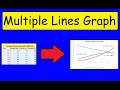
Creating Line Graphs in Excel
Interactive Video
•
Computers, Mathematics, Business
•
6th - 10th Grade
•
Practice Problem
•
Hard
Standards-aligned
Olivia Brooks
FREE Resource
Standards-aligned
Read more
10 questions
Show all answers
1.
MULTIPLE CHOICE QUESTION
30 sec • 1 pt
What is the primary goal of creating a line graph with multiple lines in Excel?
To illustrate the market share of companies
To show the employee count of companies
To display the stock prices of companies
To compare the annual revenue of different companies over time
2.
MULTIPLE CHOICE QUESTION
30 sec • 1 pt
Which Excel feature is used to insert a line chart?
Insert Scatter Plot
Insert Line or Area Chart
Insert Bar Chart
Insert Pie Chart
3.
MULTIPLE CHOICE QUESTION
30 sec • 1 pt
How can you ensure that time is displayed on the horizontal axis of the chart?
Adjust the chart size
Change the chart type
Select the time column for the horizontal axis
Edit the vertical column
4.
MULTIPLE CHOICE QUESTION
30 sec • 1 pt
Where can the legend be positioned in the chart?
At the top, bottom, left, or right
Only at the top
Only at the bottom
Only on the right
Tags
CCSS.HSN.Q.A.1
5.
MULTIPLE CHOICE QUESTION
30 sec • 1 pt
What should the vertical axis title be when displaying annual revenue?
Annual Revenue
Time
Sales Growth
Company Names
6.
MULTIPLE CHOICE QUESTION
30 sec • 1 pt
How can you change the color of a line in the graph?
By changing the chart type
By selecting the line and choosing a new color
By adjusting the legend
By editing the data source
Tags
CCSS.8.SP.A.2
7.
MULTIPLE CHOICE QUESTION
30 sec • 1 pt
What is the purpose of adding a trend line to a graph?
To display the trend and equation of the data
To show the average value
To highlight the highest data point
To change the color of the graph
Tags
CCSS.8.EE.B.5
Access all questions and much more by creating a free account
Create resources
Host any resource
Get auto-graded reports

Continue with Google

Continue with Email

Continue with Classlink

Continue with Clever
or continue with

Microsoft
%20(1).png)
Apple
Others
Already have an account?
Popular Resources on Wayground

7 questions
History of Valentine's Day
Interactive video
•
4th Grade

15 questions
Fractions on a Number Line
Quiz
•
3rd Grade

20 questions
Equivalent Fractions
Quiz
•
3rd Grade

25 questions
Multiplication Facts
Quiz
•
5th Grade

22 questions
fractions
Quiz
•
3rd Grade

15 questions
Valentine's Day Trivia
Quiz
•
3rd Grade

20 questions
Main Idea and Details
Quiz
•
5th Grade

20 questions
Context Clues
Quiz
•
6th Grade
Discover more resources for Computers

20 questions
Context Clues
Quiz
•
6th Grade

10 questions
Exploring Valentine's Day with Charlie Brown
Interactive video
•
6th - 10th Grade

20 questions
Figurative Language Review
Quiz
•
6th Grade

10 questions
History and Traditions of Valentine's Day
Interactive video
•
3rd - 6th Grade

20 questions
Valentine’s Day and Disney Trivia Worksheet
Quiz
•
6th Grade

18 questions
Valentines Day Trivia
Quiz
•
3rd Grade - University

20 questions
Writing Algebraic Expressions
Quiz
•
6th Grade

20 questions
El Verbo IR Practice
Quiz
•
9th Grade