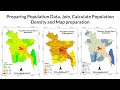
Mapping and Population Data Concepts
Interactive Video
•
Computers, Geography, Mathematics
•
9th - 12th Grade
•
Practice Problem
•
Hard
Patricia Brown
FREE Resource
Read more
10 questions
Show all answers
1.
MULTIPLE CHOICE QUESTION
30 sec • 1 pt
What is the first step in preparing population data for use in ArcMap?
Join data in ArcMap
Create a population map
Prepare population data in Excel
Calculate population density
2.
MULTIPLE CHOICE QUESTION
30 sec • 1 pt
Which file format should the Excel data be saved as before adding it to ArcMap?
TXT
CSV MS DOS
XLSX
3.
MULTIPLE CHOICE QUESTION
30 sec • 1 pt
What is the purpose of joining population data with a shapefile in ArcMap?
To visualize population data on a map
To create a new shapefile
To calculate area
To edit the shapefile attributes
4.
MULTIPLE CHOICE QUESTION
30 sec • 1 pt
What type should the 'area' field be set to when adding it in ArcMap?
Float
Boolean
Integer
String
5.
MULTIPLE CHOICE QUESTION
30 sec • 1 pt
How is population density calculated in ArcMap?
By multiplying population by area
By dividing area by population
By adding population and area
By dividing population by area
6.
MULTIPLE CHOICE QUESTION
30 sec • 1 pt
Which symbology method is used to display population density on the map?
Dot density
Unique values
Graduated colors
Proportional symbols
7.
MULTIPLE CHOICE QUESTION
30 sec • 1 pt
What is the purpose of adding a legend to the map layout?
To provide a title for the map
To show the scale of the map
To explain the symbols and colors used
To add a north arrow
Access all questions and much more by creating a free account
Create resources
Host any resource
Get auto-graded reports

Continue with Google

Continue with Email

Continue with Classlink

Continue with Clever
or continue with

Microsoft
%20(1).png)
Apple
Others
Already have an account?
Popular Resources on Wayground

15 questions
Fractions on a Number Line
Quiz
•
3rd Grade

20 questions
Equivalent Fractions
Quiz
•
3rd Grade

25 questions
Multiplication Facts
Quiz
•
5th Grade

54 questions
Analyzing Line Graphs & Tables
Quiz
•
4th Grade

22 questions
fractions
Quiz
•
3rd Grade

20 questions
Main Idea and Details
Quiz
•
5th Grade

20 questions
Context Clues
Quiz
•
6th Grade

15 questions
Equivalent Fractions
Quiz
•
4th Grade