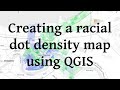
Data Management and Mapping Techniques
Interactive Video
•
Geography
•
9th - 10th Grade
•
Practice Problem
•
Hard
Patricia Brown
FREE Resource
Read more
10 questions
Show all answers
1.
MULTIPLE CHOICE QUESTION
30 sec • 1 pt
What is the primary purpose of using the Quick Map Services plugin in this tutorial?
To edit the census data
To bring in a base map
To refactor field names
To save the project
2.
MULTIPLE CHOICE QUESTION
30 sec • 1 pt
Which tool is used to unzip the downloaded shapefile?
Vim
WinRAR
7zip
Notepad
3.
MULTIPLE CHOICE QUESTION
30 sec • 1 pt
What is the purpose of opening the metadata.json file?
To save the project
To download more data
To look up unique identifiers
To edit the shapefile
4.
MULTIPLE CHOICE QUESTION
30 sec • 1 pt
Which tool is used to change the column names for better readability?
Quick Map Services
Census Reporter
Refactor Fields
Random Marker Fill
5.
MULTIPLE CHOICE QUESTION
30 sec • 1 pt
What is the purpose of using the random marker fill in the map styling process?
To refactor field names
To download census data
To visualize population density
To edit the attribute table
6.
MULTIPLE CHOICE QUESTION
30 sec • 1 pt
How can you ensure that different racial groups are represented with distinct colors on the map?
By editing the attribute table
By downloading more data
By using data-defined override
By using the same color for all groups
7.
MULTIPLE CHOICE QUESTION
30 sec • 1 pt
What adjustment is made to the point size to improve map readability when zooming in and out?
Removing all points from the map
Setting point size relative to the map scale
Using a single symbol for all points
Changing point size to 2 millimeters
Access all questions and much more by creating a free account
Create resources
Host any resource
Get auto-graded reports

Continue with Google

Continue with Email

Continue with Classlink

Continue with Clever
or continue with

Microsoft
%20(1).png)
Apple
Others
Already have an account?
Popular Resources on Wayground

15 questions
Fractions on a Number Line
Quiz
•
3rd Grade

20 questions
Equivalent Fractions
Quiz
•
3rd Grade

25 questions
Multiplication Facts
Quiz
•
5th Grade

54 questions
Analyzing Line Graphs & Tables
Quiz
•
4th Grade

22 questions
fractions
Quiz
•
3rd Grade

20 questions
Main Idea and Details
Quiz
•
5th Grade

20 questions
Context Clues
Quiz
•
6th Grade

15 questions
Equivalent Fractions
Quiz
•
4th Grade
Discover more resources for Geography

45 questions
Unit 9 Europe Review
Quiz
•
9th Grade

25 questions
Population and Demography Quiz
Quiz
•
9th Grade

14 questions
Russia lesson 2 p363-371
Quiz
•
9th Grade

17 questions
Russia Lesson 3
Quiz
•
9th Grade

20 questions
AP Human Geography Unit 5
Quiz
•
10th Grade

11 questions
How do volcanoes and earthquakes happen?
Passage
•
9th Grade

15 questions
Population Pyramid
Quiz
•
9th Grade

30 questions
Unit 5 Exam: Russia and Central Asia
Quiz
•
10th Grade