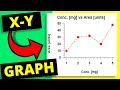
Graphing Techniques in Google Sheets
Interactive Video
•
Computers
•
9th - 10th Grade
•
Practice Problem
•
Hard
Patricia Brown
FREE Resource
Read more
10 questions
Show all answers
1.
MULTIPLE CHOICE QUESTION
30 sec • 1 pt
What is the correct order of columns for creating an XY graph in Google Sheets?
Both columns for X-axis
First column for Y-axis, second column for X-axis
Both columns for Y-axis
First column for X-axis, second column for Y-axis
2.
MULTIPLE CHOICE QUESTION
30 sec • 1 pt
Which option should you select to insert a chart in Google Sheets?
Format
Insert
Edit
File
3.
MULTIPLE CHOICE QUESTION
30 sec • 1 pt
How can you correct the title of a graph in Google Sheets?
Click on the title and type the new title
Right-click the title and select 'Edit'
Select the title and press 'Delete'
Double-click the title and edit
4.
MULTIPLE CHOICE QUESTION
30 sec • 1 pt
What font size is recommended for the graph title to make it look professional?
28
24
20
16
5.
MULTIPLE CHOICE QUESTION
30 sec • 1 pt
Which color is suggested for the graph title and axis labels to enhance visibility?
Red
Green
Blue
Black
6.
MULTIPLE CHOICE QUESTION
30 sec • 1 pt
How can you add an axis line to the Y-axis in Google Sheets?
Double-click the Y-axis and choose 'Insert Line'
Select the Y-axis and choose 'Add Line'
Right-click the Y-axis and select 'Add Axis'
Click on the Y-axis numbers and select 'Show Axis Line'
7.
MULTIPLE CHOICE QUESTION
30 sec • 1 pt
What line type is preferred for a more distinct appearance of the graph?
Double line
Dashed line
Dotted line
Solid line
Access all questions and much more by creating a free account
Create resources
Host any resource
Get auto-graded reports

Continue with Google

Continue with Email

Continue with Classlink

Continue with Clever
or continue with

Microsoft
%20(1).png)
Apple
Others
Already have an account?
Similar Resources on Wayground

6 questions
Police & trams at Alexanderplatz day after Berlin Christmas market attack
Interactive video
•
9th - 10th Grade

6 questions
Boris Johnson visits QuantuMDx HQ
Interactive video
•
9th - 10th Grade

8 questions
TED: Can we call it a "world map" if it's missing a billion people? | Rebecca Firth
Interactive video
•
9th - 10th Grade

8 questions
Finding Equations for Systems of Equations: An Algebraic Proof
Interactive video
•
9th - 10th Grade

6 questions
Find the parabola given the vertex and point
Interactive video
•
9th - 10th Grade

6 questions
Citing Sources: Internet Website
Interactive video
•
9th - 10th Grade

8 questions
Learn More About the North American Computational Linguistics Olympiad
Interactive video
•
9th - 12th Grade

11 questions
Interest Calculation and Graphing Concepts
Interactive video
•
9th - 10th Grade
Popular Resources on Wayground

15 questions
Fractions on a Number Line
Quiz
•
3rd Grade

20 questions
Equivalent Fractions
Quiz
•
3rd Grade

25 questions
Multiplication Facts
Quiz
•
5th Grade

54 questions
Analyzing Line Graphs & Tables
Quiz
•
4th Grade

22 questions
fractions
Quiz
•
3rd Grade

20 questions
Main Idea and Details
Quiz
•
5th Grade

20 questions
Context Clues
Quiz
•
6th Grade

15 questions
Equivalent Fractions
Quiz
•
4th Grade