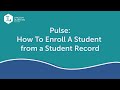
Course Enrollment Procedures and Functions
Interactive Video
•
Other
•
9th - 10th Grade
•
Hard
Amelia Wright
FREE Resource
Read more
8 questions
Show all answers
1.
MULTIPLE CHOICE QUESTION
30 sec • 1 pt
What is the first step in enrolling a student into a course?
Set the start and end dates
Select the course
Locate the student in the user tab
Open the enrollment tab
2.
MULTIPLE CHOICE QUESTION
30 sec • 1 pt
How can you make locating a student faster?
By filtering the user tab
By opening the enrollment tab
By selecting the course first
By using the search bar
3.
MULTIPLE CHOICE QUESTION
30 sec • 1 pt
What should you do after opening the student record?
Select the teaching entity
Click on add new enrollment
Locate the enrollment tab
Search for the class
4.
MULTIPLE CHOICE QUESTION
30 sec • 1 pt
Which product type includes standard full-year courses?
Credit recovery
Lincoln empowered auto graded
Empowered
Client teacher
5.
MULTIPLE CHOICE QUESTION
30 sec • 1 pt
What should you select if using your own teachers?
Lincoln learning solutions
Client teacher
Credit recovery
Auto graded
6.
MULTIPLE CHOICE QUESTION
30 sec • 1 pt
How does the course search field function?
As a drop-down menu
As a list of courses
As a filter option
As a search-based field
7.
MULTIPLE CHOICE QUESTION
30 sec • 1 pt
What is important to avoid when typing into the course name field?
Using abbreviations
Using numbers
Using full names
Using symbols
8.
MULTIPLE CHOICE QUESTION
30 sec • 1 pt
What is the final step after selecting the course and dates?
Select the teaching entity
Click save enrollment
Add another enrollment
Filter the user tab
Similar Resources on Wayground

6 questions
CLEAN : Ecuadorian President Correa closes
Interactive video
•
9th - 10th Grade

4 questions
Achieve Platform Tour Quiz
Interactive video
•
9th - 10th Grade

6 questions
Public Health Information System Enrollment Quiz
Interactive video
•
9th - 10th Grade

6 questions
NGPF Website Navigation Quiz
Interactive video
•
9th - 10th Grade

6 questions
Quiz on Navigating the Question Bank
Interactive video
•
9th - 10th Grade

6 questions
Syncing Launchpad with Moodle
Interactive video
•
9th - 10th Grade

2 questions
CLEAN : FILE: Former Scottish nationalist leader Salmond loses seat
Interactive video
•
9th - 10th Grade

4 questions
Insights and Reports in Achieve
Interactive video
•
9th - 10th Grade
Popular Resources on Wayground

10 questions
Lab Safety Procedures and Guidelines
Interactive video
•
6th - 10th Grade

10 questions
Nouns, nouns, nouns
Quiz
•
3rd Grade

10 questions
9/11 Experience and Reflections
Interactive video
•
10th - 12th Grade

25 questions
Multiplication Facts
Quiz
•
5th Grade

11 questions
All about me
Quiz
•
Professional Development

22 questions
Adding Integers
Quiz
•
6th Grade

15 questions
Subtracting Integers
Quiz
•
7th Grade

9 questions
Tips & Tricks
Lesson
•
6th - 8th Grade
Discover more resources for Other

10 questions
Lab Safety Procedures and Guidelines
Interactive video
•
6th - 10th Grade

10 questions
9/11 Experience and Reflections
Interactive video
•
10th - 12th Grade

10 questions
Exploring Digital Citizenship Essentials
Interactive video
•
6th - 10th Grade

24 questions
Scientific method and variables review
Quiz
•
9th Grade

20 questions
Getting to know YOU icebreaker activity!
Quiz
•
6th - 12th Grade

10 questions
Impact of 9/11 and the War on Terror
Interactive video
•
10th - 12th Grade

20 questions
Biomolecules
Quiz
•
9th Grade

21 questions
Lab Safety
Quiz
•
10th Grade