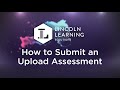
Upload Assessment Procedures and Guidelines
Interactive Video
•
Computers
•
6th - 7th Grade
•
Hard
Ethan Morris
FREE Resource
Read more
10 questions
Show all answers
1.
MULTIPLE CHOICE QUESTION
30 sec • 1 pt
What is the main purpose of an upload assessment?
To download new software
To test your internet speed
To practice typing skills
To show your teacher what you've learned
2.
MULTIPLE CHOICE QUESTION
30 sec • 1 pt
Which of the following is an example of an upload assessment?
Watching a video tutorial
Taking a multiple-choice test
Participating in a group discussion
Creating a poster and submitting a photo of it
3.
MULTIPLE CHOICE QUESTION
30 sec • 1 pt
Where can you find the submission box for your assessment?
In the course syllabus
Below the assessment details
In your email inbox
At the top of the page
4.
MULTIPLE CHOICE QUESTION
30 sec • 1 pt
What should you do if you want to attach a file from your computer?
Select 'attach a file' and then click 'choose'
Email the file to your teacher
Print the file and submit it in person
Upload it to a social media platform
5.
MULTIPLE CHOICE QUESTION
30 sec • 1 pt
How can you share additional thoughts with your teacher about the assessment?
Post on the class forum
Call your teacher directly
Type your comments in the space provided
Write a letter and mail it
6.
MULTIPLE CHOICE QUESTION
30 sec • 1 pt
What happens if you click the 'x' in the upper left-hand corner before submitting?
Your work will be deleted
Your work will be automatically saved
The page will refresh
You will be logged out
7.
MULTIPLE CHOICE QUESTION
30 sec • 1 pt
What should you do when you are ready to submit your assessment?
Click 'submit my work'
Close the browser
Log out of the system
Email your teacher
Create a free account and access millions of resources
Similar Resources on Wayground

10 questions
Interim Assessments Overview
Interactive video
•
6th - 8th Grade

11 questions
Teach TCI Features and Assessments
Interactive video
•
6th - 8th Grade

9 questions
Hybrid Assessment Models and Challenges
Interactive video
•
6th - 7th Grade

11 questions
Understanding Teacher Feedback and Grading
Interactive video
•
6th - 8th Grade

9 questions
I-Ready Assessment and Implementation Overview
Interactive video
•
6th - 7th Grade

7 questions
Benefits of Autograding in Education
Interactive video
•
6th - 7th Grade

6 questions
Latin Patriarch marks start of Christmas celebrations
Interactive video
•
6th - 8th Grade

9 questions
Edge Elastic Features and Benefits
Interactive video
•
6th - 7th Grade
Popular Resources on Wayground

18 questions
Writing Launch Day 1
Lesson
•
3rd Grade

11 questions
Hallway & Bathroom Expectations
Quiz
•
6th - 8th Grade

11 questions
Standard Response Protocol
Quiz
•
6th - 8th Grade

40 questions
Algebra Review Topics
Quiz
•
9th - 12th Grade

4 questions
Exit Ticket 7/29
Quiz
•
8th Grade

10 questions
Lab Safety Procedures and Guidelines
Interactive video
•
6th - 10th Grade

19 questions
Handbook Overview
Lesson
•
9th - 12th Grade

20 questions
Subject-Verb Agreement
Quiz
•
9th Grade
Discover more resources for Computers

11 questions
Standard Response Protocol
Quiz
•
6th - 8th Grade

11 questions
Hallway & Bathroom Expectations
Quiz
•
6th - 8th Grade

10 questions
Lab Safety Procedures and Guidelines
Interactive video
•
6th - 10th Grade

20 questions
One Step Equations All Operations
Quiz
•
6th - 7th Grade

30 questions
Teacher Facts
Quiz
•
6th Grade

24 questions
Flinn Lab Safety Quiz
Quiz
•
5th - 8th Grade

22 questions
Figurative Language
Quiz
•
7th Grade

20 questions
Adding and Subtracting Integers
Quiz
•
6th Grade