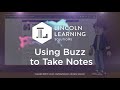
Buzz Notes Features and Functions
Interactive Video
•
Computers
•
6th - 8th Grade
•
Practice Problem
•
Hard
Emma Peterson
FREE Resource
Read more
10 questions
Show all answers
1.
MULTIPLE CHOICE QUESTION
30 sec • 1 pt
What is the primary purpose of the Buzz Notes feature?
To communicate with other students
To create and manage course schedules
To organize and track important information
To submit assignments
2.
MULTIPLE CHOICE QUESTION
30 sec • 1 pt
Where can you find the notes icon in the activity section of a course?
In the toolbar at the top
Next to the course title
In the sidebar
At the bottom of the page
3.
MULTIPLE CHOICE QUESTION
30 sec • 1 pt
What should you remember to do after typing a note?
Email it to the instructor
Save it
Print it out
Share it with classmates
4.
MULTIPLE CHOICE QUESTION
30 sec • 1 pt
How can you keep the notes panel visible when opening a lesson folder?
By pinning it
By using the notes icon to expand it
By dragging it to the side
By clicking 'keep open'
5.
MULTIPLE CHOICE QUESTION
30 sec • 1 pt
What feature allows you to see all notes across different courses?
Course overview
All notes view
Dashboard
Notes summary
6.
MULTIPLE CHOICE QUESTION
30 sec • 1 pt
How can you find a note related to a specific project or topic?
By browsing through each course
By asking the instructor
By using the search bar
By checking the course syllabus
7.
MULTIPLE CHOICE QUESTION
30 sec • 1 pt
What should you do to view notes specifically for Algebra 1?
Select Algebra 1 from the left-hand panel
Search for Algebra 1 in the search bar
Filter notes by date
Check the Algebra 1 course page
Access all questions and much more by creating a free account
Create resources
Host any resource
Get auto-graded reports

Continue with Google

Continue with Email

Continue with Classlink

Continue with Clever
or continue with

Microsoft
%20(1).png)
Apple
Others
Already have an account?
Popular Resources on Wayground

15 questions
Fractions on a Number Line
Quiz
•
3rd Grade

20 questions
Equivalent Fractions
Quiz
•
3rd Grade

25 questions
Multiplication Facts
Quiz
•
5th Grade

22 questions
fractions
Quiz
•
3rd Grade

20 questions
Main Idea and Details
Quiz
•
5th Grade

20 questions
Context Clues
Quiz
•
6th Grade

15 questions
Equivalent Fractions
Quiz
•
4th Grade

20 questions
Figurative Language Review
Quiz
•
6th Grade