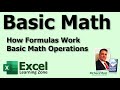
Excel Formulas and Functions Basics
Interactive Video
•
Computers
•
6th - 8th Grade
•
Practice Problem
•
Hard
Thomas White
FREE Resource
Read more
8 questions
Show all answers
1.
MULTIPLE CHOICE QUESTION
30 sec • 1 pt
What is the primary purpose of using formulas in Excel?
To format cells
To create charts
To perform calculations
To store data
2.
MULTIPLE CHOICE QUESTION
30 sec • 1 pt
Which symbol is essential to start a formula in Excel?
Asterisk (*)
Equal sign (=)
Plus sign (+)
Minus sign (-)
3.
MULTIPLE CHOICE QUESTION
30 sec • 1 pt
What happens when you change the value in a cell that is part of a formula in Excel?
The formula is deleted
The formula needs to be re-entered
The result remains the same
Excel automatically recalculates the formula
4.
MULTIPLE CHOICE QUESTION
30 sec • 1 pt
How can you change a formula from addition to subtraction in Excel?
Replace the plus sign with a minus sign
Delete the formula and start over
Use the formula wizard
Press the 'Subtract' button
5.
MULTIPLE CHOICE QUESTION
30 sec • 1 pt
Which operator is used for multiplication in Excel?
Ampersand (&)
Forward slash (/)
Asterisk (*)
Carrot (^)
6.
MULTIPLE CHOICE QUESTION
30 sec • 1 pt
How can you divide a cell value by a constant number in Excel?
Use the division operator with a constant number
Use the multiplication operator
Use the division operator with a cell reference
Use the subtraction operator
7.
MULTIPLE CHOICE QUESTION
30 sec • 1 pt
What is the result of raising a number to a power in Excel?
The number is multiplied by itself
The number is divided by itself
The number is subtracted from itself
The number is added to itself
Access all questions and much more by creating a free account
Create resources
Host any resource
Get auto-graded reports

Continue with Google

Continue with Email

Continue with Classlink

Continue with Clever
or continue with

Microsoft
%20(1).png)
Apple
Others
Already have an account?
Similar Resources on Wayground
Popular Resources on Wayground

15 questions
Fractions on a Number Line
Quiz
•
3rd Grade

20 questions
Equivalent Fractions
Quiz
•
3rd Grade

25 questions
Multiplication Facts
Quiz
•
5th Grade

54 questions
Analyzing Line Graphs & Tables
Quiz
•
4th Grade

22 questions
fractions
Quiz
•
3rd Grade

20 questions
Main Idea and Details
Quiz
•
5th Grade

20 questions
Context Clues
Quiz
•
6th Grade

15 questions
Equivalent Fractions
Quiz
•
4th Grade