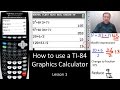
TI-84 Calculator Functions and Features
Interactive Video
•
Mathematics
•
9th - 10th Grade
•
Hard
Thomas White
FREE Resource
Read more
13 questions
Show all answers
1.
MULTIPLE CHOICE QUESTION
30 sec • 1 pt
What is the primary function of the TI-84 calculator introduced in the video?
To graph functions
To solve algebraic equations
To play games
To perform basic arithmetic
2.
MULTIPLE CHOICE QUESTION
30 sec • 1 pt
Which key is used to square a number on the TI-84 calculator?
The subtraction key
The division key
The X squ key
The multiplication key
3.
MULTIPLE CHOICE QUESTION
30 sec • 1 pt
Why is it important to use parentheses when evaluating expressions?
To save space on the screen
To ensure the correct order of operations
To make the expression look neat
To avoid using the multiplication key
4.
MULTIPLE CHOICE QUESTION
30 sec • 1 pt
How can you convert a decimal to a fraction on the TI-84?
By using the division key
By using the addition key
By using the math menu
By using the subtraction key
5.
MULTIPLE CHOICE QUESTION
30 sec • 1 pt
What feature allows you to recall the most recent expression entered?
The division key
The multiplication key
The second enter feature
The clear button
6.
MULTIPLE CHOICE QUESTION
30 sec • 1 pt
What does the capital 'E' represent in scientific notation on the TI-84?
Error
Exponent
Edit
Entry
7.
MULTIPLE CHOICE QUESTION
30 sec • 1 pt
Where can you find the cube root function on the TI-84?
In the math menu
In the mode menu
In the graph menu
In the stat menu
Create a free account and access millions of resources
Similar Resources on Wayground

11 questions
TI-84C Calculator Functions and Shortcuts
Interactive video
•
9th - 10th Grade

6 questions
TI-84 Calculator Tutorial Quiz
Interactive video
•
9th - 10th Grade

11 questions
TI 84 CE Calculator Functions
Interactive video
•
9th - 10th Grade

12 questions
Matrix Operations and Properties
Interactive video
•
9th - 10th Grade

7 questions
TI-84 Plus Calculator Concepts
Interactive video
•
9th - 10th Grade

12 questions
TI-84 Graphing Calculator Functions
Interactive video
•
9th - 10th Grade

9 questions
Modeling Data with Quadratic and Exponential Functions
Interactive video
•
9th - 10th Grade

10 questions
Measures of Central Tendency
Interactive video
•
9th - 10th Grade
Popular Resources on Wayground

55 questions
CHS Student Handbook 25-26
Quiz
•
9th Grade

10 questions
Afterschool Activities & Sports
Quiz
•
6th - 8th Grade

15 questions
PRIDE
Quiz
•
6th - 8th Grade

15 questions
Cool Tool:Chromebook
Quiz
•
6th - 8th Grade

10 questions
Lab Safety Procedures and Guidelines
Interactive video
•
6th - 10th Grade

10 questions
Nouns, nouns, nouns
Quiz
•
3rd Grade

20 questions
Bullying
Quiz
•
7th Grade

18 questions
7SS - 30a - Budgeting
Quiz
•
6th - 8th Grade
Discover more resources for Mathematics

14 questions
Points, Lines, Planes
Quiz
•
9th Grade

20 questions
Order of Operations
Quiz
•
9th Grade

19 questions
Order of Operations
Quiz
•
9th Grade

10 questions
Segment Addition Postulate Introduction
Quiz
•
9th - 10th Grade

20 questions
Algebra 1 Review
Quiz
•
9th Grade

20 questions
Combining Like Terms
Quiz
•
9th Grade

15 questions
Two Step Equations
Quiz
•
9th Grade

16 questions
Segment Addition Postulate
Quiz
•
10th Grade