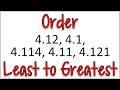
Ordering and Comparing Decimals
Interactive Video
•
Mathematics
•
4th - 5th Grade
•
Practice Problem
•
Hard
Thomas White
FREE Resource
Read more
15 questions
Show all answers
1.
MULTIPLE CHOICE QUESTION
30 sec • 1 pt
What is the main task discussed in the video?
Multiplying decimals
Ordering decimals from least to greatest
Adding decimals
Dividing decimals
2.
MULTIPLE CHOICE QUESTION
30 sec • 1 pt
Why can ordering decimals be confusing?
Because they have different numbers of digits after the decimal
Because they are negative numbers
Because they are always whole numbers
Because they are fractions
3.
MULTIPLE CHOICE QUESTION
30 sec • 1 pt
What method is suggested for comparing decimals?
Random alignment
Vertical alignment
Diagonal alignment
Horizontal alignment
4.
MULTIPLE CHOICE QUESTION
30 sec • 1 pt
What is the purpose of aligning decimals vertically?
To add them easily
To subtract them easily
To multiply them easily
To compare them more effectively
5.
MULTIPLE CHOICE QUESTION
30 sec • 1 pt
How can you make decimals have the same number of digits after the decimal point?
By adding zeros
By subtracting numbers
By multiplying by ten
By dividing by ten
6.
MULTIPLE CHOICE QUESTION
30 sec • 1 pt
Why is it okay to add zeros to the end of a decimal?
It changes the value
It does not change the value
It makes the number smaller
It makes the number larger
7.
MULTIPLE CHOICE QUESTION
30 sec • 1 pt
What is the first step in ordering decimals after aligning them?
Add them together
Ignore the whole number part
Multiply them
Divide them
Access all questions and much more by creating a free account
Create resources
Host any resource
Get auto-graded reports

Continue with Google

Continue with Email

Continue with Classlink

Continue with Clever
or continue with

Microsoft
%20(1).png)
Apple
Others
Already have an account?
Similar Resources on Wayground
Popular Resources on Wayground

7 questions
History of Valentine's Day
Interactive video
•
4th Grade

15 questions
Fractions on a Number Line
Quiz
•
3rd Grade

20 questions
Equivalent Fractions
Quiz
•
3rd Grade

25 questions
Multiplication Facts
Quiz
•
5th Grade

22 questions
fractions
Quiz
•
3rd Grade

15 questions
Valentine's Day Trivia
Quiz
•
3rd Grade

20 questions
Main Idea and Details
Quiz
•
5th Grade

20 questions
Context Clues
Quiz
•
6th Grade
Discover more resources for Mathematics

25 questions
Multiplication Facts
Quiz
•
5th Grade

15 questions
Equivalent Fractions
Quiz
•
4th Grade

20 questions
Classifying Triangles
Quiz
•
5th Grade

14 questions
Fractions to Decimals & Decimals to Fractions
Quiz
•
4th Grade

10 questions
Multiplying Fractions
Quiz
•
5th Grade

77 questions
Mixed Multiplication and Division Facts
Quiz
•
4th Grade

10 questions
Data Collection
Quiz
•
4th Grade

16 questions
multiplication facts
Quiz
•
4th Grade