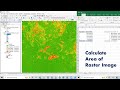
Raster Data Analysis Techniques
Interactive Video
•
Geography
•
9th - 10th Grade
•
Practice Problem
•
Hard
Thomas White
FREE Resource
Read more
9 questions
Show all answers
1.
MULTIPLE CHOICE QUESTION
30 sec • 1 pt
What is the main objective of the tutorial?
To download data from UHS Earth Explorer
To calculate the area of raster data
To convert raster data to polygon format
To learn how to create a slope map
2.
MULTIPLE CHOICE QUESTION
30 sec • 1 pt
Why is it important to project raster data?
To change the color scheme
To make it visually appealing
To reduce file size
To ensure accurate area calculations
3.
MULTIPLE CHOICE QUESTION
30 sec • 1 pt
Which tool is used to project raster data in Arc Toolbox?
Project Raster
Spatial Analysis
Data Management
Reclassify
4.
MULTIPLE CHOICE QUESTION
30 sec • 1 pt
What coordinate system is used for projecting the raster data?
EPSG 4326
NAD 1983
UTM Zone 44
WGS 1984
5.
MULTIPLE CHOICE QUESTION
30 sec • 1 pt
What is the first step in calculating the slope of raster data?
Downloading the data
Reclassifying the data
Using spatial analysis tools
Projecting the data
6.
MULTIPLE CHOICE QUESTION
30 sec • 1 pt
How many classes are the slope data reclassified into?
Three
Four
Five
Six
7.
MULTIPLE CHOICE QUESTION
30 sec • 1 pt
What format is the raster data converted into for area calculation?
Line
Point
Polygon
Grid
Access all questions and much more by creating a free account
Create resources
Host any resource
Get auto-graded reports

Continue with Google

Continue with Email

Continue with Classlink

Continue with Clever
or continue with

Microsoft
%20(1).png)
Apple
Others
Already have an account?
Popular Resources on Wayground

15 questions
Fractions on a Number Line
Quiz
•
3rd Grade

20 questions
Equivalent Fractions
Quiz
•
3rd Grade

25 questions
Multiplication Facts
Quiz
•
5th Grade

22 questions
fractions
Quiz
•
3rd Grade

20 questions
Main Idea and Details
Quiz
•
5th Grade

20 questions
Context Clues
Quiz
•
6th Grade

15 questions
Equivalent Fractions
Quiz
•
4th Grade

20 questions
Figurative Language Review
Quiz
•
6th Grade
Discover more resources for Geography

13 questions
Russia Lesson 1 pg 358
Quiz
•
9th Grade

14 questions
Russia lesson 2 p363-371
Quiz
•
9th Grade

11 questions
How do volcanoes and earthquakes happen?
Passage
•
9th Grade

30 questions
Unit 5 Exam: Russia and Central Asia
Quiz
•
10th Grade

23 questions
WG Middle East: Physical Features 2025
Quiz
•
9th - 12th Grade

21 questions
Unit 8 Review
Quiz
•
9th Grade

35 questions
Human Mosiac Lessons 1-4 Quiz (21/22)
Quiz
•
9th Grade

20 questions
Human Geo of Africa Day 2 Reading & Questions
Passage
•
9th - 12th Grade