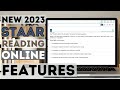
Understanding Online Test Features
Interactive Video
•
English
•
5th - 6th Grade
•
Hard
Richard Gonzalez
FREE Resource
Read more
15 questions
Show all answers
1.
MULTIPLE CHOICE QUESTION
30 sec • 1 pt
What is the main change in the 2023 STAR Reading Test?
It will be shorter in duration.
It will include new item types.
It will be available in multiple languages.
It will be conducted offline.
2.
MULTIPLE CHOICE QUESTION
30 sec • 1 pt
Why is it important to understand the new online features of the STAR test?
To increase test duration.
To reduce test anxiety.
To plan effective reading strategies.
To improve internet speed.
3.
MULTIPLE CHOICE QUESTION
30 sec • 1 pt
What is the purpose of the dictionary feature in the new STAR test?
To check the spelling of words.
To define words students may not know.
To translate text into different languages.
To provide synonyms for words.
4.
MULTIPLE CHOICE QUESTION
30 sec • 1 pt
How can the notepad feature be used during the test?
To record audio notes.
To play educational games.
To fill in notes on the text.
To draw pictures.
5.
MULTIPLE CHOICE QUESTION
30 sec • 1 pt
What is the function of the line reader feature?
To highlight the entire text.
To read the text aloud.
To focus on one line of text at a time.
To translate text into braille.
6.
MULTIPLE CHOICE QUESTION
30 sec • 1 pt
What does the zoom feature allow students to do?
Switch between different texts.
Highlight text in different colors.
Change the font style.
Zoom in and out of the text.
7.
MULTIPLE CHOICE QUESTION
30 sec • 1 pt
How can students navigate through questions in the new test format?
By clicking on tabs and arrows.
By using voice commands.
By using a joystick.
By typing question numbers.
Access all questions and much more by creating a free account
Create resources
Host any resource
Get auto-graded reports

Continue with Google

Continue with Email

Continue with Classlink

Continue with Clever
or continue with

Microsoft
%20(1).png)
Apple
Others
Already have an account?
Popular Resources on Wayground

7 questions
History of Valentine's Day
Interactive video
•
4th Grade

15 questions
Fractions on a Number Line
Quiz
•
3rd Grade

20 questions
Equivalent Fractions
Quiz
•
3rd Grade

25 questions
Multiplication Facts
Quiz
•
5th Grade

22 questions
fractions
Quiz
•
3rd Grade

15 questions
Valentine's Day Trivia
Quiz
•
3rd Grade

20 questions
Main Idea and Details
Quiz
•
5th Grade

20 questions
Context Clues
Quiz
•
6th Grade
Discover more resources for English

20 questions
Main Idea and Details
Quiz
•
5th Grade

20 questions
Context Clues
Quiz
•
6th Grade

20 questions
Figurative Language Review
Quiz
•
6th Grade

10 questions
Exploring Valentine's Day with Charlie Brown
Interactive video
•
6th - 10th Grade

12 questions
Figurative Language Review
Interactive video
•
5th Grade

20 questions
Prefix and Suffix Review
Quiz
•
3rd - 5th Grade

25 questions
7th Reading STAAR Vocabulary
Quiz
•
6th - 8th Grade

20 questions
Figurative Language
Quiz
•
5th Grade