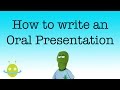
Effective Presentation Skills Assessment
Interactive Video
•
English
•
6th - 7th Grade
•
Hard
Richard Gonzalez
FREE Resource
Read more
15 questions
Show all answers
1.
MULTIPLE CHOICE QUESTION
30 sec • 1 pt
What should you do if you have the freedom to choose your oral presentation topic?
Select a topic that is controversial.
Select a topic you know little about.
Pick a topic that is popular.
Choose a topic you are familiar with.
2.
MULTIPLE CHOICE QUESTION
30 sec • 1 pt
What is the first step if you are assigned a topic for your presentation?
Ignore the topic.
Start writing immediately.
Begin researching the topic.
Ask for a different topic.
3.
MULTIPLE CHOICE QUESTION
30 sec • 1 pt
What should you avoid doing when gathering information for your presentation?
Taking notes.
Copying directly from sources.
Organizing information.
Researching thoroughly.
4.
MULTIPLE CHOICE QUESTION
30 sec • 1 pt
What is a benefit of choosing a topic you know well?
It impresses the audience.
It requires less research.
It guarantees a good grade.
It makes the experience more enjoyable.
5.
MULTIPLE CHOICE QUESTION
30 sec • 1 pt
How should you handle information from books or the internet?
Memorize it.
Ignore it.
Paraphrase it in your own words.
Copy it directly.
6.
MULTIPLE CHOICE QUESTION
30 sec • 1 pt
What is the purpose of dividing information into subheadings?
To avoid writing an introduction.
To confuse the audience.
To organize it into paragraphs.
To make it look longer.
7.
MULTIPLE CHOICE QUESTION
30 sec • 1 pt
What should you do with your notes after collecting information?
Share them with classmates.
Organize them into subheadings.
Ignore them.
Discard them.
Create a free account and access millions of resources
Create resources
Host any resource
Get auto-graded reports

Continue with Google

Continue with Email

Continue with Classlink

Continue with Clever
or continue with

Microsoft
%20(1).png)
Apple
Others
Already have an account?
Similar Resources on Wayground
Popular Resources on Wayground

5 questions
This is not a...winter edition (Drawing game)
Quiz
•
1st - 5th Grade

25 questions
Multiplication Facts
Quiz
•
5th Grade

10 questions
Identify Iconic Christmas Movie Scenes
Interactive video
•
6th - 10th Grade

20 questions
Christmas Trivia
Quiz
•
6th - 8th Grade

18 questions
Kids Christmas Trivia
Quiz
•
KG - 5th Grade

11 questions
How well do you know your Christmas Characters?
Lesson
•
3rd Grade

14 questions
Christmas Trivia
Quiz
•
5th Grade

20 questions
How the Grinch Stole Christmas
Quiz
•
5th Grade
Discover more resources for English

20 questions
Christmas Trivia
Quiz
•
6th - 8th Grade

10 questions
Exploring Christmas Traditions Through Cartoons
Interactive video
•
6th - 10th Grade

7 questions
Christmas trivia for kids
Quiz
•
5th - 6th Grade

21 questions
Christmas Figurative Language
Quiz
•
6th - 8th Grade

50 questions
Christmas Carol Staves 1 - 5
Quiz
•
7th Grade

50 questions
A Christmas Carol Scene 1-6 2023
Quiz
•
7th Grade

20 questions
Independent and Dependent Clauses
Quiz
•
7th Grade

20 questions
Context Clues
Quiz
•
7th Grade