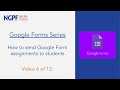
Google Form Assignment Distribution
Interactive Video
•
Instructional Technology
•
9th - 10th Grade
•
Practice Problem
•
Hard

Jennifer Brown
FREE Resource
10 questions
Show all answers
1.
MULTIPLE CHOICE QUESTION
30 sec • 1 pt
What is the main purpose of this video tutorial?
To explain the features of Google Classroom
To demonstrate how to send Google Form assignments to students
To teach how to create Google Forms
To show how to grade assignments automatically
2.
MULTIPLE CHOICE QUESTION
30 sec • 1 pt
What is one advantage of sending Google Forms via email?
It allows for automatic grading
It provides a direct way to communicate assignments to students
It shortens the URL automatically
It integrates with all learning management systems
3.
MULTIPLE CHOICE QUESTION
30 sec • 1 pt
What is a limitation of sending Google Forms through email?
It requires a master list of student emails
It cannot be used with Google Classroom
It does not allow for embedding forms
It automatically locks the form
4.
MULTIPLE CHOICE QUESTION
30 sec • 1 pt
How can you make a Google Form link more manageable?
By using a URL shortener like Bitly
By embedding it in a website
By using Google Classroom
By sending it through email
5.
MULTIPLE CHOICE QUESTION
30 sec • 1 pt
What is a benefit of embedding a Google Form in a document?
It shortens the URL automatically
It provides a direct link for students to access the form
It integrates with all learning management systems
It allows for automatic grading
6.
MULTIPLE CHOICE QUESTION
30 sec • 1 pt
What is one way to share a Google Form with students using a link?
By posting it on a smart board
By using Google Classroom
By sending it through email
By embedding it in a website
7.
MULTIPLE CHOICE QUESTION
30 sec • 1 pt
What feature does Google Forms offer when used with Chromebooks?
Automatic grading
Email integration
Locked mode to prevent students from leaving the form
URL shortening
Access all questions and much more by creating a free account
Create resources
Host any resource
Get auto-graded reports

Continue with Google

Continue with Email

Continue with Classlink

Continue with Clever
or continue with

Microsoft
%20(1).png)
Apple
Others
Already have an account?
Popular Resources on Wayground

15 questions
Fractions on a Number Line
Quiz
•
3rd Grade

20 questions
Equivalent Fractions
Quiz
•
3rd Grade

25 questions
Multiplication Facts
Quiz
•
5th Grade

54 questions
Analyzing Line Graphs & Tables
Quiz
•
4th Grade

22 questions
fractions
Quiz
•
3rd Grade

20 questions
Main Idea and Details
Quiz
•
5th Grade

20 questions
Context Clues
Quiz
•
6th Grade

15 questions
Equivalent Fractions
Quiz
•
4th Grade