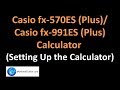
Calculator Setup and Usage Quiz
Interactive Video
•
Mathematics
•
9th - 10th Grade
•
Hard

Nancy Jackson
FREE Resource
10 questions
Show all answers
1.
MULTIPLE CHOICE QUESTION
30 sec • 1 pt
What is the first step to access the setup menu on the FX 570ES Plus calculator?
Press the ON button
Press the AC button
Hold the MODE button
Tap SHIFT and SETUP
2.
MULTIPLE CHOICE QUESTION
30 sec • 1 pt
Which input/output setting allows you to input data in a format similar to written mathematical symbols?
Scientific Notation
Max Input/Output
Linear Input/Output
Fixed Number
3.
MULTIPLE CHOICE QUESTION
30 sec • 1 pt
What are the three units of angle measurement available in the calculator setup?
Radian, Gradient, Minute
Degree, Radian, Second
Degree, Minute, Second
Degree, Radian, Gradient
4.
MULTIPLE CHOICE QUESTION
30 sec • 1 pt
How can you specify the number of decimal places displayed on the calculator?
By adjusting the contrast
By choosing the fixed number setting
By selecting the angle unit
By using the linear display mode
5.
MULTIPLE CHOICE QUESTION
30 sec • 1 pt
What is the purpose of the scientific notation setting in the calculator?
To adjust the contrast
To set the number of significant figures
To change the angle unit
To switch between input modes
6.
MULTIPLE CHOICE QUESTION
30 sec • 1 pt
Which display mode uses a format similar to written mathematical symbols?
Fixed Display
Linear Display
Scientific Display
Natural Display
7.
MULTIPLE CHOICE QUESTION
30 sec • 1 pt
In the natural display mode, how does the input and output appear?
Different from written symbols
Similar to written symbols
In a linear format
In a scientific format
Create a free account and access millions of resources
Similar Resources on Wayground

8 questions
Understanding Quadratic Equations Concepts
Interactive video
•
9th - 10th Grade

10 questions
Storing the Quadratic Formula on the TI-84 Plus
Interactive video
•
9th - 12th Grade

9 questions
TI-83 Calculator Statistics Concepts
Interactive video
•
9th - 10th Grade

11 questions
Understanding Scientific Notation Concepts
Interactive video
•
9th - 10th Grade

11 questions
Calculator Operation and Equation Solving
Interactive video
•
9th - 10th Grade

11 questions
Calculating Mass Using Scientific Notation Through the Hope Diamond Example
Interactive video
•
9th - 10th Grade

6 questions
Graphing Calculator Scientific Notation
Interactive video
•
9th - 10th Grade

8 questions
Trigonometric Functions and Graphs
Interactive video
•
9th - 10th Grade
Popular Resources on Wayground

55 questions
CHS Student Handbook 25-26
Quiz
•
9th Grade

10 questions
Afterschool Activities & Sports
Quiz
•
6th - 8th Grade

15 questions
PRIDE
Quiz
•
6th - 8th Grade

15 questions
Cool Tool:Chromebook
Quiz
•
6th - 8th Grade

10 questions
Lab Safety Procedures and Guidelines
Interactive video
•
6th - 10th Grade

10 questions
Nouns, nouns, nouns
Quiz
•
3rd Grade

20 questions
Bullying
Quiz
•
7th Grade

18 questions
7SS - 30a - Budgeting
Quiz
•
6th - 8th Grade
Discover more resources for Mathematics

14 questions
Points, Lines, Planes
Quiz
•
9th Grade

20 questions
Order of Operations
Quiz
•
9th Grade

19 questions
Order of Operations
Quiz
•
9th Grade

10 questions
Segment Addition Postulate Introduction
Quiz
•
9th - 10th Grade

20 questions
Algebra 1 Review
Quiz
•
9th Grade

20 questions
Combining Like Terms
Quiz
•
9th Grade

15 questions
Two Step Equations
Quiz
•
9th Grade

16 questions
Segment Addition Postulate
Quiz
•
10th Grade