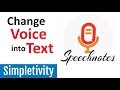
Speech-to-Text App Tutorial Quiz
Interactive Video
•
Computers
•
6th - 8th Grade
•
Practice Problem
•
Hard

Jennifer Brown
FREE Resource
10 questions
Show all answers
1.
MULTIPLE CHOICE QUESTION
30 sec • 1 pt
What is the primary function of the app discussed in the video?
Edit videos
Convert speech to text
Convert text to speech
Translate languages
2.
MULTIPLE CHOICE QUESTION
30 sec • 1 pt
Why did the narrator's son find Speech Notes useful?
It offered language translation
It helped him with math problems
It allowed him to record and transcribe his homework
It provided video editing tools
3.
MULTIPLE CHOICE QUESTION
30 sec • 1 pt
What is a key feature of the Speech Notes web version?
Offers video conferencing
Requires installation
Works only on mobile devices
Allows punctuation commands
4.
MULTIPLE CHOICE QUESTION
30 sec • 1 pt
What is the first step to start using Speech Notes for dictation?
Download a plugin
Create an account
Press the big red record button
Install the app
5.
MULTIPLE CHOICE QUESTION
30 sec • 1 pt
What was the fictional email about in the demonstration?
A meeting rescheduling
A project deadline
A birthday invitation
A job application
6.
MULTIPLE CHOICE QUESTION
30 sec • 1 pt
What can users do after dictating their text in Speech Notes?
Translate the text
Directly send emails
Create a video
Edit the text within the app
7.
MULTIPLE CHOICE QUESTION
30 sec • 1 pt
What is a potential use of Speech Notes mentioned in the video?
Creating music
Playing games
Writing reports
Designing graphics
Access all questions and much more by creating a free account
Create resources
Host any resource
Get auto-graded reports

Continue with Google

Continue with Email

Continue with Classlink

Continue with Clever
or continue with

Microsoft
%20(1).png)
Apple
Others
Already have an account?
Popular Resources on Wayground

15 questions
Fractions on a Number Line
Quiz
•
3rd Grade

20 questions
Equivalent Fractions
Quiz
•
3rd Grade

25 questions
Multiplication Facts
Quiz
•
5th Grade

54 questions
Analyzing Line Graphs & Tables
Quiz
•
4th Grade

22 questions
fractions
Quiz
•
3rd Grade

20 questions
Main Idea and Details
Quiz
•
5th Grade

20 questions
Context Clues
Quiz
•
6th Grade

15 questions
Equivalent Fractions
Quiz
•
4th Grade