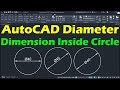
AutoCAD Dimensioning and Annotation Quiz
Interactive Video
•
Computers
•
9th - 10th Grade
•
Hard

Jennifer Brown
FREE Resource
5 questions
Show all answers
1.
MULTIPLE CHOICE QUESTION
30 sec • 1 pt
What is the first step in setting a linear dimension in AutoCAD?
Specify the first point at a quadrant
Create a new dimension style
Click on the rotate tool
Select the center option for text
2.
MULTIPLE CHOICE QUESTION
30 sec • 1 pt
How can you remove unwanted lines in a dimension?
By zooming out
By clicking on the text
By creating a new dimension style
By rotating the dimension
3.
MULTIPLE CHOICE QUESTION
30 sec • 1 pt
What should be the value of 'extend beyond dim lines' when creating a new dimension style?
10
5
0
15
4.
MULTIPLE CHOICE QUESTION
30 sec • 1 pt
Which tool is used to rotate a dimension in AutoCAD?
Zoom tool
Rotate tool
Annotation tool
Linear dimension tool
5.
MULTIPLE CHOICE QUESTION
30 sec • 1 pt
How can you center the text of a dimension?
By selecting the center option in the text settings
By specifying a new base point
By clicking on the symbol
By creating a new dimension style
Similar Resources on Wayground

2 questions
INTERVIEW: Maria Sharapova describes the things one looks for in a racquet
Interactive video
•
9th - 10th Grade

2 questions
Premiere of Focus Features' 'Coraline'
Interactive video
•
9th - 10th Grade

11 questions
3D Modeling and Dimensioning Quiz
Interactive video
•
9th - 10th Grade

6 questions
CLEAN : Merkel victory party in Berlins HQ of CDU CSU
Interactive video
•
9th - 10th Grade

6 questions
APA Reference Page Formatting Quiz
Interactive video
•
9th - 10th Grade

11 questions
3D Modeling Tutorial Quiz
Interactive video
•
9th - 10th Grade

6 questions
CLEAN : Princess Diana's iconic dresses on show for anniversary
Interactive video
•
9th - 10th Grade

6 questions
CLEAN : Diana: fashionista who shook up the royal dress code
Interactive video
•
9th - 10th Grade
Popular Resources on Wayground

20 questions
Brand Labels
Quiz
•
5th - 12th Grade

10 questions
Ice Breaker Trivia: Food from Around the World
Quiz
•
3rd - 12th Grade

25 questions
Multiplication Facts
Quiz
•
5th Grade

20 questions
ELA Advisory Review
Quiz
•
7th Grade

15 questions
Subtracting Integers
Quiz
•
7th Grade

22 questions
Adding Integers
Quiz
•
6th Grade

10 questions
Multiplication and Division Unknowns
Quiz
•
3rd Grade

10 questions
Exploring Digital Citizenship Essentials
Interactive video
•
6th - 10th Grade
Discover more resources for Computers

10 questions
Exploring Digital Citizenship Essentials
Interactive video
•
6th - 10th Grade

30 questions
Computer Terminology Exercise #1 ( Fill Ins)
Quiz
•
9th Grade

15 questions
MLA Formatting
Quiz
•
9th Grade

20 questions
Typing Practice
Quiz
•
7th - 12th Grade

14 questions
Inputs and Outputs: Computer Science Intro
Lesson
•
5th - 9th Grade

20 questions
Google Sheets Quiz
Quiz
•
9th Grade