
QUIZ POWER POINT
Authored by ZiraWani Baharum
Computers
University
Used 1+ times

AI Actions
Add similar questions
Adjust reading levels
Convert to real-world scenario
Translate activity
More...
Content View
Student View
7 questions
Show all answers
1.
MULTIPLE CHOICE QUESTION
10 sec • 1 pt
After choosing a predefined template, which option has to be chosen to change the background color?
Design Template
Color Scheme
Color Effects
Animation Scheme
2.
MULTIPLE CHOICE QUESTION
10 sec • 1 pt
To open the existing presentation, press
Ctrl + L
Ctrl + A
Ctrl + N
Ctrl + O
3.
MULTIPLE CHOICE QUESTION
10 sec • 20 pts
PPT serves to display points, presentation material is more concise, and is packaged in a more attractive template. What is the topic of the presentation?
The function of PPT
Defining of PPT
Slides
Microsoft Office
4.
MULTIPLE CHOICE QUESTION
10 sec • 5 pts
Who creates Microsoft?
Bill Gates
Tom Bills
Mark Zuckerberg
Albert Einstein
5.
MULTIPLE CHOICE QUESTION
10 sec • 1 pt
On Microsoft Power Point document file formats generally have an extension...
.com
.xls
.docs
.pptx
6.
MULTIPLE CHOICE QUESTION
10 sec • 1 pt
Which power point slides are wrong?
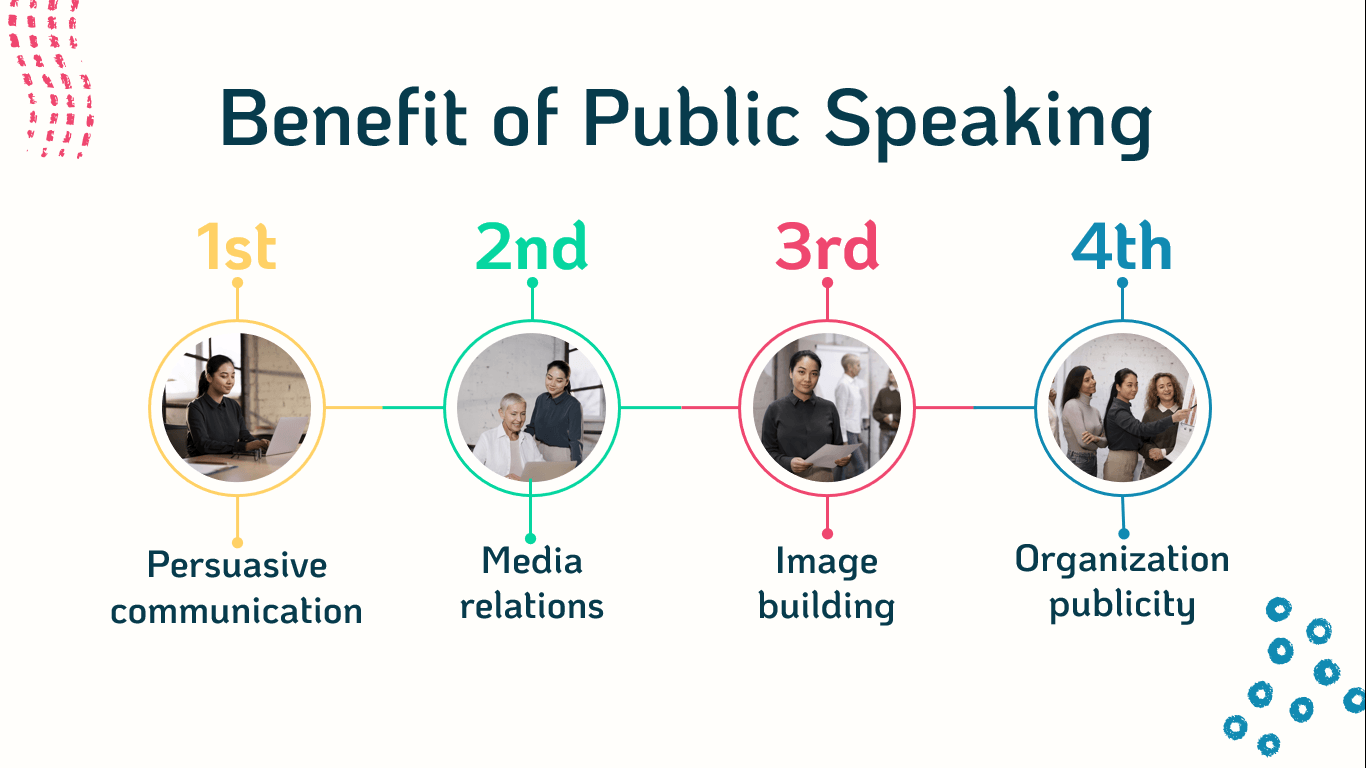

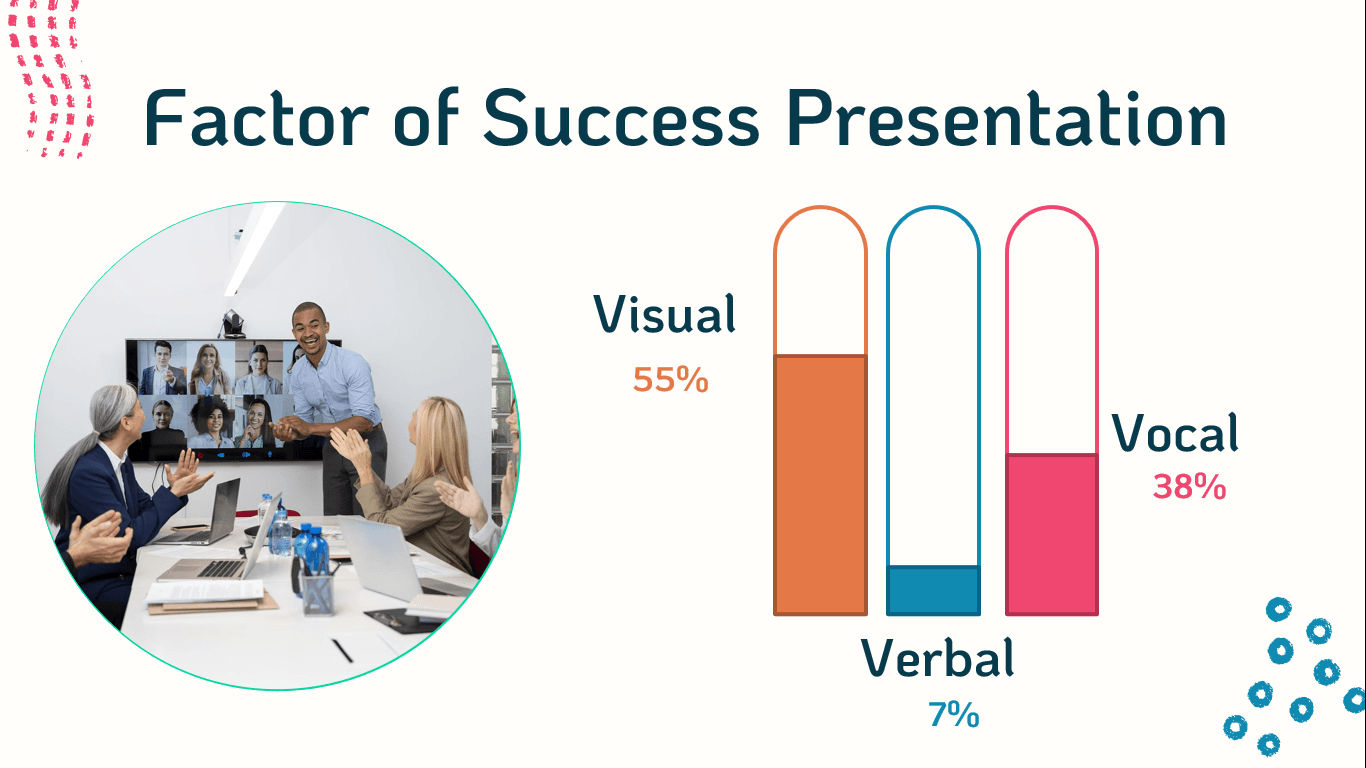
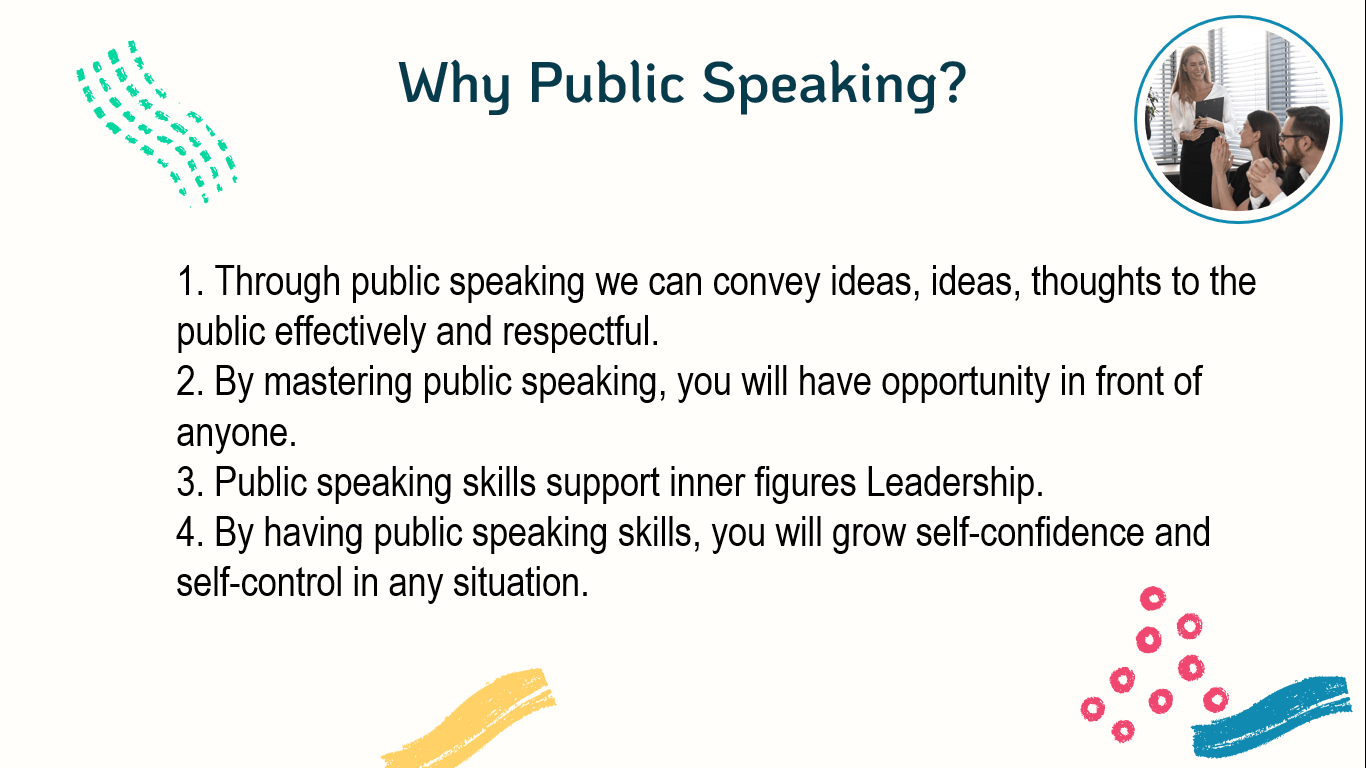
7.
MULTIPLE CHOICE QUESTION
10 sec • 1 pt
Processing presentations is a function of…
Microsoft Power Point
Microsoft Access
Microsoft Excel
Microsoft Word
Access all questions and much more by creating a free account
Create resources
Host any resource
Get auto-graded reports

Continue with Google

Continue with Email

Continue with Classlink

Continue with Clever
or continue with

Microsoft
%20(1).png)
Apple
Others
Already have an account?
Similar Resources on Wayground

10 questions
Soạn thảo văn bản Microsoft Word
Quiz
•
1st Grade - University

10 questions
Pengenalan Tampilan MS Word
Quiz
•
12th Grade - University

10 questions
KUIS PRAK. 9: MANAGEMENT FILE 😼
Quiz
•
University

10 questions
Microsoft Word
Quiz
•
University

10 questions
Chìa khóa thành công
Quiz
•
University

10 questions
Computer
Quiz
•
1st Grade - University

11 questions
wordpress pretest
Quiz
•
University

10 questions
Bitmap v Vector Images
Quiz
•
KG - University
Popular Resources on Wayground

15 questions
Fractions on a Number Line
Quiz
•
3rd Grade

20 questions
Equivalent Fractions
Quiz
•
3rd Grade

25 questions
Multiplication Facts
Quiz
•
5th Grade

54 questions
Analyzing Line Graphs & Tables
Quiz
•
4th Grade

22 questions
fractions
Quiz
•
3rd Grade

20 questions
Main Idea and Details
Quiz
•
5th Grade

20 questions
Context Clues
Quiz
•
6th Grade

15 questions
Equivalent Fractions
Quiz
•
4th Grade