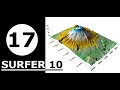
3D Surface Mapping Techniques
Interactive Video
•
Computers, Design, Architecture
•
10th - 12th Grade
•
Practice Problem
•
Hard
Sophia Harris
FREE Resource
Read more
10 questions
Show all answers
1.
MULTIPLE CHOICE QUESTION
30 sec • 1 pt
What are the two ways to access the 3D Surface Map feature?
Through the main menu and keyboard shortcuts
Through the settings and help menu
Using icons and the Map menu
Via the toolbar and context menu
2.
MULTIPLE CHOICE QUESTION
30 sec • 1 pt
What does the color scale in a 3D surface map represent?
The speed of wind
The height or elevation levels
The temperature variations
The time of day
3.
MULTIPLE CHOICE QUESTION
30 sec • 1 pt
How can you adjust the sharpness of colors in a 3D surface map?
By changing the grid size
By adjusting the material color
By modifying the sharpness setting
By altering the lighting direction
4.
MULTIPLE CHOICE QUESTION
30 sec • 1 pt
What happens when you increase the frequency of grid lines on a 3D surface?
The lines become invisible
The number of lines increases
The number of lines decreases
The lines change color
5.
MULTIPLE CHOICE QUESTION
30 sec • 1 pt
Which lighting option provides a more natural appearance to the 3D surface?
Flat
Smooth
None
Bright
6.
MULTIPLE CHOICE QUESTION
30 sec • 1 pt
What effect does the 'None' lighting option have on the 3D surface?
It enhances the details
It removes all surface details
It adds shadows
It brightens the surface
7.
MULTIPLE CHOICE QUESTION
30 sec • 1 pt
How can you change the direction of lighting on a 3D surface?
By changing the grid file
By modifying the lighting direction settings
By altering the mesh settings
By adjusting the color scale
Access all questions and much more by creating a free account
Create resources
Host any resource
Get auto-graded reports

Continue with Google

Continue with Email

Continue with Classlink

Continue with Clever
or continue with

Microsoft
%20(1).png)
Apple
Others
Already have an account?
Popular Resources on Wayground

15 questions
Fractions on a Number Line
Quiz
•
3rd Grade

20 questions
Equivalent Fractions
Quiz
•
3rd Grade

25 questions
Multiplication Facts
Quiz
•
5th Grade

54 questions
Analyzing Line Graphs & Tables
Quiz
•
4th Grade

22 questions
fractions
Quiz
•
3rd Grade

20 questions
Main Idea and Details
Quiz
•
5th Grade

20 questions
Context Clues
Quiz
•
6th Grade

15 questions
Equivalent Fractions
Quiz
•
4th Grade