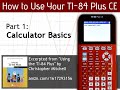
Exploring Basic Math with the TI-84 Plus CE
Interactive Video
•
Mathematics
•
6th - 10th Grade
•
Practice Problem
•
Hard
+4
Standards-aligned
Emma Peterson
FREE Resource
Standards-aligned
10 questions
Show all answers
1.
MULTIPLE CHOICE QUESTION
30 sec • 1 pt
What is the correct sequence to turn off the TI-84 Plus CE calculator?
Press ON key
Press 2nd and then ON
Press ALPHA and then ON
Press MODE and then ON
2.
MULTIPLE CHOICE QUESTION
30 sec • 1 pt
How do you know when the calculator is fully charged?
The LED light turns green
The LED light turns red
The LED light turns blue
The LED light turns off
3.
MULTIPLE CHOICE QUESTION
30 sec • 1 pt
Which key is equivalent to the equals key on simpler calculators?
ALPHA
2nd
MODE
ENTER
Tags
CCSS.8.F.A.2
CCSS.HSF.IF.C.9
4.
MULTIPLE CHOICE QUESTION
30 sec • 1 pt
What is the result of 7 times 12 on the TI-84 Plus CE calculator?
108
96
84
72
Tags
CCSS.4.NBT.B.5
5.
MULTIPLE CHOICE QUESTION
30 sec • 1 pt
How do you enter the square root symbol on the TI-84 Plus CE calculator?
Press ON and then x²
Press MODE and then x²
Press 2nd and then x²
Press ALPHA and then x²
Tags
CCSS.8.EE.A.2
6.
MULTIPLE CHOICE QUESTION
30 sec • 1 pt
What is the result of the square root of 4 multiplied by 8?
2
4
16
8
7.
MULTIPLE CHOICE QUESTION
30 sec • 1 pt
Which mode should you select to perform calculations in degrees?
Radian
Degree
Floating
Real
Tags
CCSS.HSF.TF.A.1
Access all questions and much more by creating a free account
Create resources
Host any resource
Get auto-graded reports

Continue with Google

Continue with Email

Continue with Classlink

Continue with Clever
or continue with

Microsoft
%20(1).png)
Apple
Others
Already have an account?
Popular Resources on Wayground

15 questions
Fractions on a Number Line
Quiz
•
3rd Grade

20 questions
Equivalent Fractions
Quiz
•
3rd Grade

25 questions
Multiplication Facts
Quiz
•
5th Grade

54 questions
Analyzing Line Graphs & Tables
Quiz
•
4th Grade

22 questions
fractions
Quiz
•
3rd Grade

20 questions
Main Idea and Details
Quiz
•
5th Grade

20 questions
Context Clues
Quiz
•
6th Grade

15 questions
Equivalent Fractions
Quiz
•
4th Grade
Discover more resources for Mathematics

22 questions
distributive property
Quiz
•
7th Grade

18 questions
Angle Relationships
Quiz
•
7th Grade

15 questions
Distributive Property & Review
Quiz
•
6th Grade

20 questions
Writing Algebraic Expressions
Quiz
•
6th Grade

20 questions
How Some Friendships Last — and Others Don’t Video Questions
Quiz
•
7th Grade

14 questions
finding slope from a graph
Quiz
•
8th Grade

20 questions
Ratios/Rates and Unit Rates
Quiz
•
6th Grade

18 questions
Handbook Refresher Quiz
Quiz
•
7th Grade