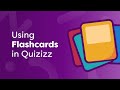
Using Flashcard Mode in Quizizz
Interactive Video
•
Education, Instructional Technology
•
5th - 8th Grade
•
Practice Problem
•
Easy
Mia Campbell
Used 3+ times
FREE Resource
Read more
7 questions
Show all answers
1.
MULTIPLE CHOICE QUESTION
30 sec • 1 pt
What is the hidden feature in Quizizz that can be beneficial for students?
Multiple choice mode
Flashcard mode
True/False mode
Essay mode
2.
MULTIPLE CHOICE QUESTION
30 sec • 1 pt
What happens to a multiple-choice quiz when it is turned into flashcards?
It becomes a matching game
It turns into a fill-in-the-blank quiz
It allows students to flip and practice with flashcards
It converts into a video tutorial
3.
MULTIPLE CHOICE QUESTION
30 sec • 1 pt
When can students choose to review using flashcards?
Only if the teacher assigns it
After completing the quiz
During the quiz
Before starting the quiz
4.
MULTIPLE CHOICE QUESTION
30 sec • 1 pt
Where can students find the option to study flashcards after finishing a quiz?
In the middle of the quiz results page
At the bottom of the quiz results page
In their email
At the top of the quiz results page
5.
MULTIPLE CHOICE QUESTION
30 sec • 1 pt
How can teachers assign flashcard mode to students before the quiz?
By creating a new quiz
By sending an email
By using a different app
By using the reports section
6.
MULTIPLE CHOICE QUESTION
30 sec • 1 pt
What can teachers do if they want to assign flashcards from their reports?
Create a new quiz
Click on the 'flashcards' button and share the link
Send a message to students
Use a different platform
7.
MULTIPLE CHOICE QUESTION
30 sec • 1 pt
Where can teachers find the flashcard option while editing their own quiz?
In the dashboard
In the settings menu
In the preview section
In the reports section
Access all questions and much more by creating a free account
Create resources
Host any resource
Get auto-graded reports

Continue with Google

Continue with Email

Continue with Classlink

Continue with Clever
or continue with

Microsoft
%20(1).png)
Apple
Others
Already have an account?
Popular Resources on Wayground

15 questions
Fractions on a Number Line
Quiz
•
3rd Grade

20 questions
Equivalent Fractions
Quiz
•
3rd Grade

25 questions
Multiplication Facts
Quiz
•
5th Grade

22 questions
fractions
Quiz
•
3rd Grade

20 questions
Main Idea and Details
Quiz
•
5th Grade

20 questions
Context Clues
Quiz
•
6th Grade

15 questions
Equivalent Fractions
Quiz
•
4th Grade

20 questions
Figurative Language Review
Quiz
•
6th Grade