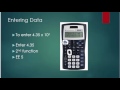
Using the EE Key on Calculators
Interactive Video
•
Mathematics, Chemistry, Science
•
8th - 12th Grade
•
Hard
Standards-aligned
Jackson Turner
FREE Resource
Standards-aligned
Read more
10 questions
Show all answers
1.
MULTIPLE CHOICE QUESTION
30 sec • 1 pt
What is the primary benefit of using the EE function on a scientific calculator?
It allows for faster calculations.
It ensures accurate results when dealing with powers of 10.
It provides a larger display.
It saves battery life.
Tags
CCSS.8.EE.A.3
2.
MULTIPLE CHOICE QUESTION
30 sec • 1 pt
On a Texas Instrument calculator, what does the EE key represent?
Error
Equal
Exponent
Times 10
Tags
CCSS.8.EE.A.3
3.
MULTIPLE CHOICE QUESTION
30 sec • 1 pt
How do you activate the EE key on a Texas Instrument calculator?
Press the division key, then the EE key.
Press the EE key directly.
Press the second function button, then the EE key.
Press the multiplication key, then the EE key.
4.
MULTIPLE CHOICE QUESTION
30 sec • 1 pt
What is the first step to enter a number in scientific notation using the EE key?
Press the EE key.
Enter the decimal part of the number.
Press the second function button.
Enter the exponent first.
Tags
CCSS.8.EE.A.3
5.
MULTIPLE CHOICE QUESTION
30 sec • 1 pt
When using the EE key, what should you avoid entering?
The decimal part of the number.
The multiplication sign.
The second function button.
The exponent.
Tags
CCSS.8.EE.A.1
6.
MULTIPLE CHOICE QUESTION
30 sec • 1 pt
How do you indicate a negative exponent when using the EE key?
Use the change sign key.
Use the addition key.
Use the division key.
Use the subtraction key.
Tags
CCSS.8.EE.A.1
7.
MULTIPLE CHOICE QUESTION
30 sec • 1 pt
What key should you use to avoid errors when entering a negative exponent?
Subtraction key
Addition key
Multiplication key
Change sign key
Tags
CCSS.8.EE.A.3
Create a free account and access millions of resources
Similar Resources on Wayground

11 questions
Exploring Properties of Exponents
Interactive video
•
8th - 12th Grade

9 questions
Understanding Scientific Notation Concepts
Interactive video
•
9th - 10th Grade

6 questions
Simplifying a rational expression raised to a negative power
Interactive video
•
9th - 10th Grade

8 questions
How to Factor Expressions Using the Ladder Method
Interactive video
•
10th Grade - University

11 questions
Exponent Rules and Simplification
Interactive video
•
7th - 10th Grade

11 questions
Understanding Logarithmic Equations
Interactive video
•
8th - 12th Grade

11 questions
Solving Exponential Equations with Laws of Exponents
Interactive video
•
8th - 12th Grade

11 questions
Solving Exponential Equations with Logarithms
Interactive video
•
8th - 12th Grade
Popular Resources on Wayground

10 questions
Lab Safety Procedures and Guidelines
Interactive video
•
6th - 10th Grade

10 questions
Nouns, nouns, nouns
Quiz
•
3rd Grade

10 questions
Appointment Passes Review
Quiz
•
6th - 8th Grade

25 questions
Multiplication Facts
Quiz
•
5th Grade

11 questions
All about me
Quiz
•
Professional Development

22 questions
Adding Integers
Quiz
•
6th Grade

15 questions
Subtracting Integers
Quiz
•
7th Grade

20 questions
Grammar Review
Quiz
•
6th - 9th Grade
Discover more resources for Mathematics

17 questions
Classifying Real Numbers
Quiz
•
8th Grade

20 questions
Order of Operations
Quiz
•
9th Grade

13 questions
8th - Unit 1 Lesson 3
Quiz
•
9th - 12th Grade

20 questions
Operations with Integers
Quiz
•
7th - 8th Grade

20 questions
Adding Integers
Quiz
•
6th - 8th Grade

10 questions
Literal Equations
Quiz
•
8th Grade

15 questions
Two Step Equations
Quiz
•
9th Grade

16 questions
Segment Addition Postulate
Quiz
•
10th Grade