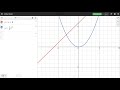
Desmos Graphing Calculator Basics
Interactive Video
•
Mathematics, Computers
•
6th - 10th Grade
•
Easy
+1
Standards-aligned
Lucas Foster
Used 1+ times
FREE Resource
Standards-aligned
Read more
8 questions
Show all answers
1.
MULTIPLE CHOICE QUESTION
30 sec • 1 pt
What is the primary purpose of the Desmos graphing calculator?
To write essays
To explore the coordinate plane and advanced topics
To create animations
To play educational games
2.
MULTIPLE CHOICE QUESTION
30 sec • 1 pt
How can you plot a line using the Desmos graphing calculator?
By drawing it with a mouse
By entering the equation in the input field
By using a voice command
By selecting it from a dropdown menu
Tags
CCSS.3.NF.A.1
CCSS.3.NF.A.2B
3.
MULTIPLE CHOICE QUESTION
30 sec • 1 pt
Which key can be used to enter a fraction on a physical keyboard?
The asterisk key
The forward slash key
The minus key
The backslash key
4.
MULTIPLE CHOICE QUESTION
30 sec • 1 pt
What is the shortcut for squaring a number in Desmos?
Pressing the A squared button
Pressing the A cubed button
Pressing the A to the C button
Pressing the A to the B button
5.
MULTIPLE CHOICE QUESTION
30 sec • 1 pt
How can you identify the X and Y intercepts on a graph in Desmos?
By tapping or clicking on the graph
By using a ruler
By using a magnifying glass
By entering the coordinates manually
Tags
CCSS.HSF-IF.C.7E
6.
MULTIPLE CHOICE QUESTION
30 sec • 1 pt
What action resets the graph view to the default window?
Pressing the reset button
Pressing the home icon
Pressing the back button
Pressing the refresh button
Tags
CCSS.HSF-IF.C.7E
7.
MULTIPLE CHOICE QUESTION
30 sec • 1 pt
What can you do to move the graph paper around in Desmos?
Click, hold, and drag
Press the space bar
Use arrow keys
Use the scroll wheel
Tags
CCSS.HSF.IF.A.2
8.
MULTIPLE CHOICE QUESTION
30 sec • 1 pt
Where can you learn more about advanced features of the Desmos graphing calculator?
At learn.desmos.com
At the local library
In a math textbook
On social media
Tags
CCSS.HSF.IF.A.2
Similar Resources on Wayground

9 questions
Evaluating Permutations and Factorials
Interactive video
•
7th - 10th Grade

11 questions
Graphing Inequalities with Desmos
Interactive video
•
7th - 10th Grade

11 questions
Understanding Parabolas and Axes of Symmetry
Interactive video
•
6th - 9th Grade

11 questions
Exploring Graphs of Proportional Relationships
Interactive video
•
6th - 10th Grade

11 questions
Burger Production and Equation Solutions
Interactive video
•
7th - 10th Grade

11 questions
Linear Regression Techniques on the TI-84
Interactive video
•
6th - 10th Grade

11 questions
Desmos Webinar Features and Tools
Interactive video
•
6th - 12th Grade

11 questions
Exploring Scatter Plots and Lines of Best Fit
Interactive video
•
6th - 10th Grade
Popular Resources on Wayground

10 questions
Lab Safety Procedures and Guidelines
Interactive video
•
6th - 10th Grade

10 questions
Nouns, nouns, nouns
Quiz
•
3rd Grade

10 questions
9/11 Experience and Reflections
Interactive video
•
10th - 12th Grade

25 questions
Multiplication Facts
Quiz
•
5th Grade

11 questions
All about me
Quiz
•
Professional Development

22 questions
Adding Integers
Quiz
•
6th Grade

15 questions
Subtracting Integers
Quiz
•
7th Grade

9 questions
Tips & Tricks
Lesson
•
6th - 8th Grade
Discover more resources for Mathematics

15 questions
Subtracting Integers
Quiz
•
7th Grade

22 questions
Adding Integers
Quiz
•
6th Grade

20 questions
Multiplying and Dividing Integers
Quiz
•
7th Grade

20 questions
Perfect Squares and Square Roots
Quiz
•
7th Grade

20 questions
Adding and Subtracting integers
Quiz
•
7th Grade

20 questions
Adding and Subtracting Integers
Quiz
•
6th Grade

20 questions
Adding and Subtracting Integers
Quiz
•
6th - 7th Grade

21 questions
Convert Fractions, Decimals, and Percents
Quiz
•
6th Grade