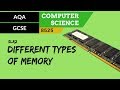
Understanding Primary and Secondary Storage
Interactive Video
•
Computers
•
9th - 12th Grade
•
Hard
Sophia Harris
FREE Resource
Read more
10 questions
Show all answers
1.
MULTIPLE CHOICE QUESTION
30 sec • 1 pt
Which of the following is NOT a type of primary memory?
RAM
ROM
Cache
Hard Drive
2.
MULTIPLE CHOICE QUESTION
30 sec • 1 pt
What is the main characteristic of tertiary storage?
Volatile storage
Used for archiving large amounts of data
Fast access speed
Small storage capacity
3.
MULTIPLE CHOICE QUESTION
30 sec • 1 pt
Why is primary storage considered volatile?
It is slower than secondary storage
It has a large storage capacity
It is used for archiving
It loses data when power is off
4.
MULTIPLE CHOICE QUESTION
30 sec • 1 pt
What is a typical measurement unit for RAM?
Megabytes
Gigabytes
Kilobytes
Terabytes
5.
MULTIPLE CHOICE QUESTION
30 sec • 1 pt
Why is primary storage necessary despite its smaller capacity?
It is easier to install
It is cheaper than secondary storage
It is more durable
It has faster access speeds
6.
MULTIPLE CHOICE QUESTION
30 sec • 1 pt
How does primary storage improve the performance of a 3 GHz processor?
By providing more storage space
By allowing faster access to instructions
By reducing the power consumption
By increasing the processor's speed
7.
MULTIPLE CHOICE QUESTION
30 sec • 1 pt
What happens to the operating system instructions when loaded into RAM?
They become slower to access
They are deleted after use
They are archived for backup
They can be accessed faster
Create a free account and access millions of resources
Similar Resources on Wayground

11 questions
Understanding RAM and Its Functions
Interactive video
•
10th - 12th Grade

11 questions
Understanding RAM and Memory Modules
Interactive video
•
9th - 12th Grade

11 questions
Understanding DRAM and SSDs
Interactive video
•
9th - 12th Grade

11 questions
Understanding CPU Performance
Interactive video
•
10th - 12th Grade

10 questions
Understanding CPU Components
Interactive video
•
9th - 10th Grade

11 questions
TCP/IP Protocol and Memory Management Concepts
Interactive video
•
10th - 12th Grade

11 questions
Memory Technology Concepts and Error Detection
Interactive video
•
9th - 12th Grade

11 questions
Understanding CPU Components and Buses
Interactive video
•
9th - 12th Grade
Popular Resources on Wayground

18 questions
Writing Launch Day 1
Lesson
•
3rd Grade

11 questions
Hallway & Bathroom Expectations
Quiz
•
6th - 8th Grade

11 questions
Standard Response Protocol
Quiz
•
6th - 8th Grade

40 questions
Algebra Review Topics
Quiz
•
9th - 12th Grade

4 questions
Exit Ticket 7/29
Quiz
•
8th Grade

10 questions
Lab Safety Procedures and Guidelines
Interactive video
•
6th - 10th Grade

19 questions
Handbook Overview
Lesson
•
9th - 12th Grade

20 questions
Subject-Verb Agreement
Quiz
•
9th Grade
Discover more resources for Computers

40 questions
Algebra Review Topics
Quiz
•
9th - 12th Grade

10 questions
Lab Safety Procedures and Guidelines
Interactive video
•
6th - 10th Grade

19 questions
Handbook Overview
Lesson
•
9th - 12th Grade

20 questions
Subject-Verb Agreement
Quiz
•
9th Grade

40 questions
LSHS Student Handbook Review: Pages 7-9
Quiz
•
11th Grade

24 questions
Scientific method and variables review
Quiz
•
9th Grade

10 questions
Characteristics of Life
Quiz
•
9th - 10th Grade

19 questions
Mental Health Vocabulary Pre-test
Quiz
•
9th Grade