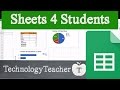
Google Sheets Functions and Features
Interactive Video
•
Mathematics, Computers, Education, Instructional Technology
•
1st - 12th Grade
•
Practice Problem
•
Medium
Standards-aligned
Aiden Montgomery
Used 10+ times
FREE Resource
Standards-aligned
Read more
10 questions
Show all answers
1.
MULTIPLE CHOICE QUESTION
30 sec • 1 pt
What are the three main skills students need to learn in Google Sheets according to the video?
Creating tables, using formulas, and making charts
Writing essays, creating presentations, and coding
Drawing, painting, and sculpting
Singing, dancing, and acting
2.
MULTIPLE CHOICE QUESTION
30 sec • 1 pt
Which two buttons are primarily used for formatting tables in Google Sheets?
Insert and Delete
Copy and Paste
Undo and Redo
Borders and Fill
Tags
CCSS.6.SP.B.5C
3.
MULTIPLE CHOICE QUESTION
30 sec • 1 pt
What is the purpose of the SUM function in Google Sheets?
To average the numbers
To find the maximum value
To calculate the total of selected numbers
To determine the minimum value
4.
MULTIPLE CHOICE QUESTION
30 sec • 1 pt
Which formula would you use to find the highest number in a set of data?
MIN
MAX
SUM
AVERAGE
Tags
CCSS.6.SP.B.5C
5.
MULTIPLE CHOICE QUESTION
30 sec • 1 pt
Which of the following is NOT a formula mentioned in the video?
PRODUCT
SUM
AVERAGE
MIN
Tags
CCSS.HSN.Q.A.1
6.
MULTIPLE CHOICE QUESTION
30 sec • 1 pt
What should students avoid selecting when creating a chart in Google Sheets?
SUM, AVERAGE, MAX, and MIN
The last row
The first column
The title row
7.
MULTIPLE CHOICE QUESTION
30 sec • 1 pt
What is the first step in creating a chart in Google Sheets?
Select all the data you want in the chart
Click the undo button
Delete unnecessary rows
Change the font size
Access all questions and much more by creating a free account
Create resources
Host any resource
Get auto-graded reports

Continue with Google

Continue with Email

Continue with Classlink

Continue with Clever
or continue with

Microsoft
%20(1).png)
Apple
Others
Already have an account?
Popular Resources on Wayground

15 questions
Fractions on a Number Line
Quiz
•
3rd Grade

20 questions
Equivalent Fractions
Quiz
•
3rd Grade

25 questions
Multiplication Facts
Quiz
•
5th Grade

54 questions
Analyzing Line Graphs & Tables
Quiz
•
4th Grade

22 questions
fractions
Quiz
•
3rd Grade

20 questions
Main Idea and Details
Quiz
•
5th Grade

20 questions
Context Clues
Quiz
•
6th Grade

15 questions
Equivalent Fractions
Quiz
•
4th Grade
Discover more resources for Mathematics

15 questions
Fractions on a Number Line
Quiz
•
3rd Grade

20 questions
Equivalent Fractions
Quiz
•
3rd Grade

25 questions
Multiplication Facts
Quiz
•
5th Grade

54 questions
Analyzing Line Graphs & Tables
Quiz
•
4th Grade

22 questions
fractions
Quiz
•
3rd Grade

15 questions
Equivalent Fractions
Quiz
•
4th Grade

18 questions
Comparing Fractions with same numerator or denominator
Quiz
•
3rd Grade

16 questions
Interpreting Line Graphs & Double Tables
Quiz
•
4th Grade